VCL Gantt Control
- 3 minutes to read
The VCL Gantt Control is a project management tool that allows users to schedule activities related to project goals.
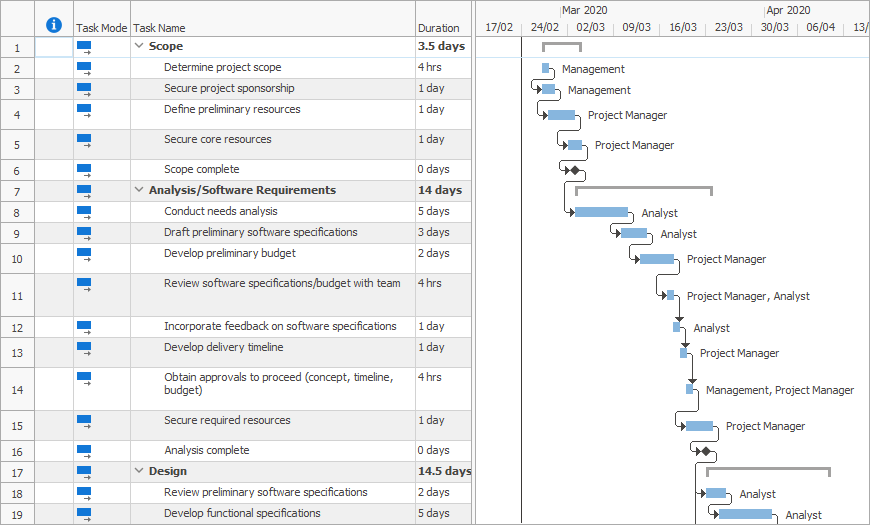
The control displays project tasks as horizontal bars whose start and finish points correspond to dates in the timescale. Users can create relationships between tasks with dependencies, manage resources, track task progress, and scale the chart to browse a project that spans any time period.
Refer to the following tutorial to create your first VCL Gantt Control: Getting Started
Views
The control includes the following Views: Chart, Timeline, and Resource Sheet.
Chart
The Chart View allows users to browse a project and track its progress. The View consists of a chart and task sheet.
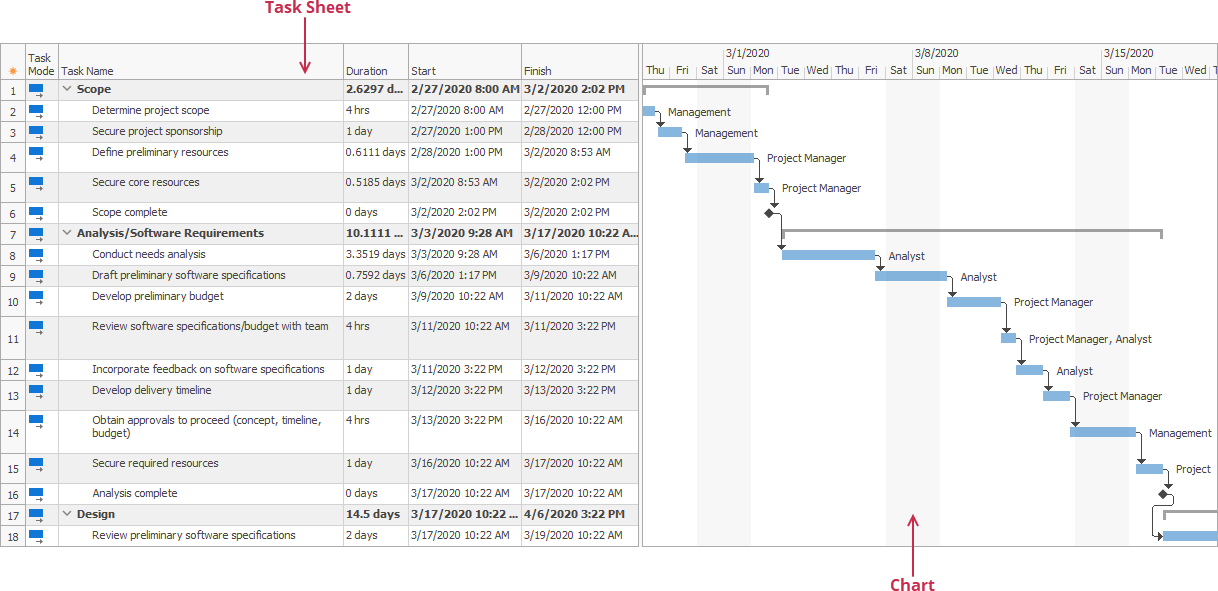
You can scroll the chart to find a task or zoom the chart in/out to browse your project in different timescales.
Refer to the following topic for more information: Chart Runtime Customization
Timeline
The Timeline View displays all tasks in chronological order and shows the duration of tasks (from hours to years).
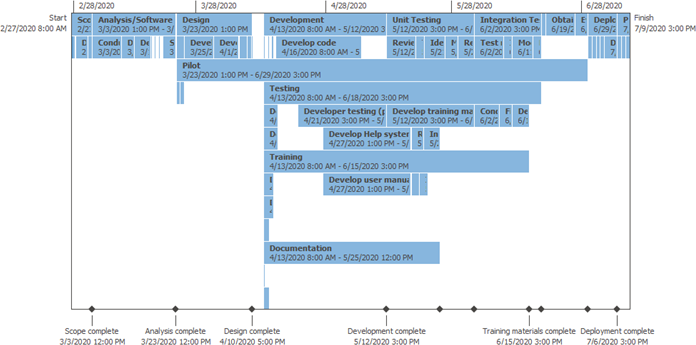
You can choose a timescale and adjust the width of its cells to browse your project over different time periods.
Resource Sheet
The Resource Sheet View allows you to specify resources required for a task (people, materials, or expenses).
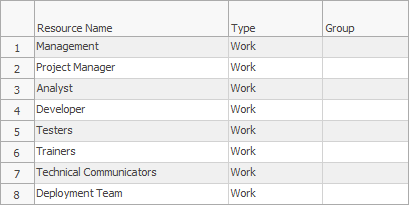
Tasks
The VCL Gantt Control supports the following task types:
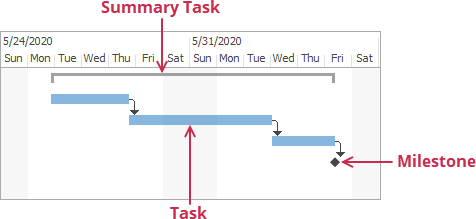
- Task
- A simple task that defines steps necessary to reach project goals.
- Summary task
- A top-level task that allows you to group related subtasks.
- Milestone
- A task with a zero duration. You can use this task to mark important dates.
A user can also choose between automatic and manual scheduling mode for tasks.
Constraints
A user can specify how soon a task can start or finish. The following constraints are available:
- As Soon As Possible
- As Late As Possible
- Must Start On
- Must Finish On
- Start No Earlier Than
- Start No Later Than
- Finish No Earlier Than
- Finish No Later Than
Dependencies
Dependencies allow a user to define when a task should begin or end in relation to another task.
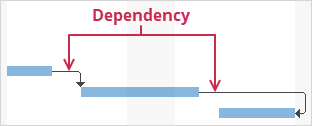
A task that depends on another task’s completion is a successor task. A task that defines when a dependent task should start or finish is a predecessor task. A task can have one or more dependencies.
A user can choose any of the following dependencies:
- FF (Finish-to-Finish)
- FS (Finish-to-Start)
- SF (Start-to-Finish)
- SS (Start-to-Start)
Chart Import and Export
The Chart View allows you to import and export its content as follows:
Save a chart in an XML file, stream, or image in any of the following formats: SVG, BMP, TIFF, PNG, JPEG, EMF, WMF, or GIF.
Read-Only Mode
In this mode, all data edit operations are restricted in the Chart and Resource Sheet Views.
Calendars
The control ships with the standard calendar. In this calendar, a day is from 8 AM to 5 PM and includes a one-hour lunch break at 12 PM.
You can also add the following calendars:
- 24 Hours. In this calendar, a day continues from 12 AM to 12 AM.
- Night Shift. In this calendar, a day continues from 11 PM to 8 AM and includes a one-hour break at 3 AM.
Undo/Redo History
All operations applied to the control’s content are stored in history. A user can press Ctrl+Z or Ctrl+Y to cancel changes applied to the control or return discarded changes.