Customization Form
The Customization Form allows end-users to modify the NavBar layout at runtime in the following ways:
Add or delete groups.
Rearrange items in groups.
Change the item visibility by dragging items between the form’s Groups and links and Items panes.
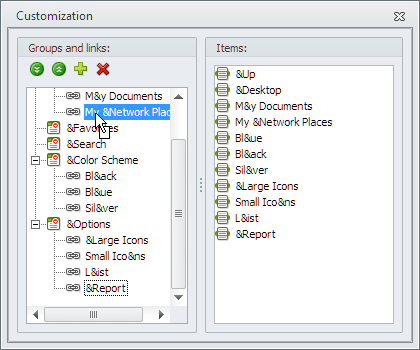
The following table lists the Customization Form’s settings.
| Window Instance | The NavBar control’s Customization property. |
|---|---|
| Bounds | The NavBar control’s Customization.FormBounds property. |
| Visibility | The NavBar control’s Customization.Visible property. |
See Also