Color Editor
- 2 minutes to read
The DevExpress Color Editor dialog (TdxColorDialog) offers color selection functionality similar to that found in the system Color dialog and standard VCL TColorDialog component, and in addition, provides support for ExpressSkins and alpha channel information. The Color Editor dialog allows end-users to pick a color using the following options:
A set of predefined colors (the Basic Colors panel), matching the basic colors found in the system Color dialog and the VCL TColorDialog component.
The advanced color picker and a customizable set of custom colors (the Custom Colors panel).
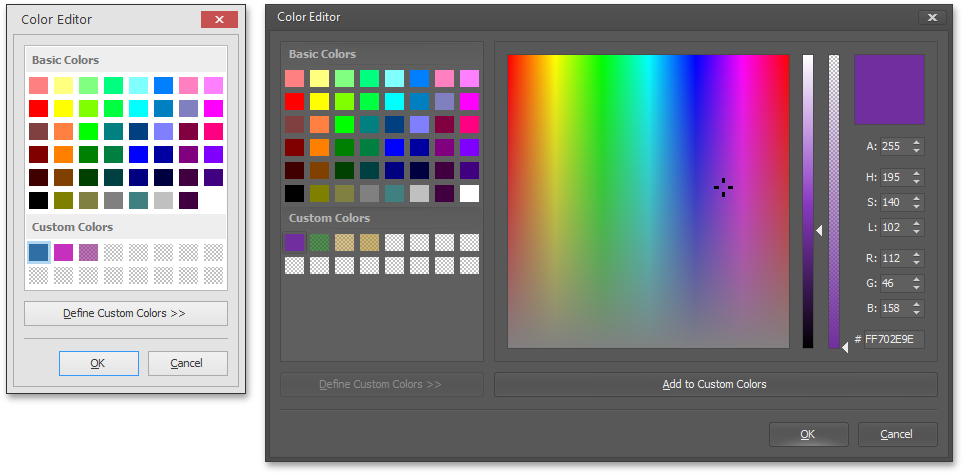
Use the Options.AllowEditColor and Options.ColorPicker.DefaultVisible properties to control the availability and visibility of the color picker. In addition, you can customize its appearance and functionality via the Options.ColorPicker property set. As with the color picker, the Color Editor dialog stores the color as a TdxAlphaColor value in the Color property.
At design time, you can click “Test Dialog” in the Color Editor dialog’s context menu to preview the dialog and test its functionality. To invoke the dialog at runtime, call its Execute method.
The table below lists TdxColorDialog members and resource strings that affect the characteristics of the color editor dialog:
Contents | The Options property set, Color, and CustomColors properties, and the DefaultBasicColors constant, and the OnGetBasicColors event. |
Appearance | The LookAndFeel property. |
Behavior | |
Localization | The sdxColorDialogAddToCustomColors, sdxColorDialogApply, sdxColorDialogCancel, sdxColorDialogCaption, sdxColorDialogDefineCustomColor, sdxColorDialogBasicColors, and sdxColorDialogCustomColors resource strings. Refer to the Color Picker topic to learn about the resource strings used in the dialog’s color picker. |