Document Layout
The document layout represents the physical model of the document, constructed by the Layout Engine from the logical Document Model. The hierarchical structure of the document layout is illustrated in the picture below.
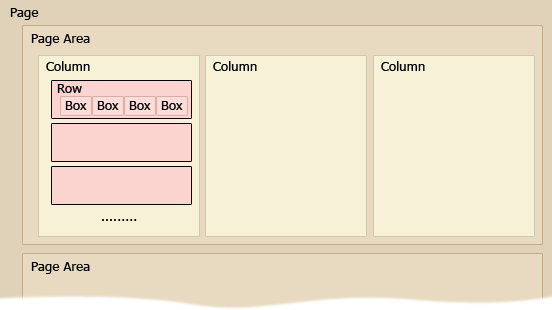
Page settings are specified for each document section via the Section.Page and Section.Margins properties. The Section.Columns property provides access to columns defined in the current section via the SectionColumns interface. To divide a section into columns, use the SectionColumns.CreateUniformColumns method to create a columns layout and the SectionColumns.SetColumns method to apply the layout.
The visual appearance of text characters, especially at small font sizes, is dependent on the units of measurement used for internal calculations when symbols are rendered. Rounding errors may lead to font artifacts, irregular font spacing and other minor glitches. Change the RichEditDocumentServer.LayoutUnit property value to DocumentLayoutUnit.Pixel to improve the appearance of the document.