How to: Align Cell Content in Spreadsheet Documents
- 3 minutes to read
Use the Alignment object properties to align data contained in a cell. The properties are the following:
- Alignment.Horizontal, Alignment.Vertical - set the horizontal and vertical position of cell content.
- Alignment.Indent - sets the indentation of cell content.
- Alignment.WrapText - sets whether or not text should wrap in a cell.
- Alignment.ShrinkToFit - sets whether or not text should shrink to fit cell size.
- Alignment.RotationAngle - sets the rotation of text within a cell.
You can specify the alignment properties to an individual cell or to a range of cells.
Align Content in a Single Cell
Use the Cell.Alignment property to modify the alignment of individual cell content.
This example demonstrates how to specify the alignment of cell content so the cells appear as on the image below:
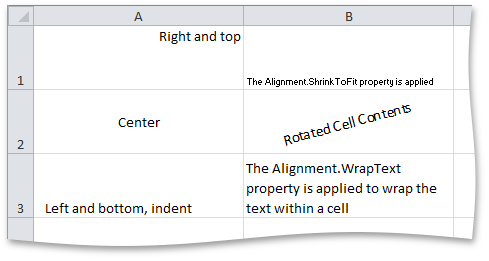
Cell cellA1 = worksheet.Cells["A1"];
cellA1.Value = "Right and top";
cellA1.Alignment.Horizontal = SpreadsheetHorizontalAlignment.Right;
cellA1.Alignment.Vertical = SpreadsheetVerticalAlignment.Top;
Cell cellA2 = worksheet.Cells["A2"];
cellA2.Value = "Center";
cellA2.Alignment.Horizontal = SpreadsheetHorizontalAlignment.Center;
cellA2.Alignment.Vertical = SpreadsheetVerticalAlignment.Center;
Cell cellA3 = worksheet.Cells["A3"];
cellA3.Value = "Left and bottom, indent";
cellA3.Alignment.Indent = 1;
Cell cellB1 = worksheet.Cells["B1"];
cellB1.Value = "The Alignment.ShrinkToFit property is applied";
cellB1.Alignment.ShrinkToFit = true;
Cell cellB2 = worksheet.Cells["B2"];
cellB2.Value = "Rotated Cell Contents";
cellB2.Alignment.Horizontal = SpreadsheetHorizontalAlignment.Center;
cellB2.Alignment.Vertical = SpreadsheetVerticalAlignment.Center;
cellB2.Alignment.RotationAngle = 15;
Cell cellB3 = worksheet.Cells["B3"];
cellB3.Value = "The Alignment.WrapText property is applied to wrap the text within a cell";
cellB3.Alignment.WrapText = true;
Align Content in a Cell Range
The Formatting object properties allows you to change the alignment of the cell range.
Call the CellRange.BeginUpdateFormatting method to obtain the Formatting object. Use the Formatting.Alignment property to specify alignment options. Call the CellRange.EndUpdateFormatting method to finalize the modification.
To share alignment settings with multiple cells in a single step, create or modify the style with the Formatting.Alignment property specified as required, and assign this style to CellRange.Style for the desired cells.