GridColumnSummary.FieldName Property
Gets or sets the field name of the column for which a summary should be calculated.
Namespace: DevExpress.XamarinForms.DataGrid
Assembly: DevExpress.XamarinForms.Grid.dll
NuGet Package: DevExpress.XamarinForms.Grid
Declaration
[XtraSerializableProperty]
public string FieldName { get; set; }Property Value
| Type | Description |
|---|---|
| String | The field name of the column whose values are used for summary calculation. |
Example
This example demonstrates how to use predefined aggregate functions and custom rule to calculate group and total summaries for grid columns.
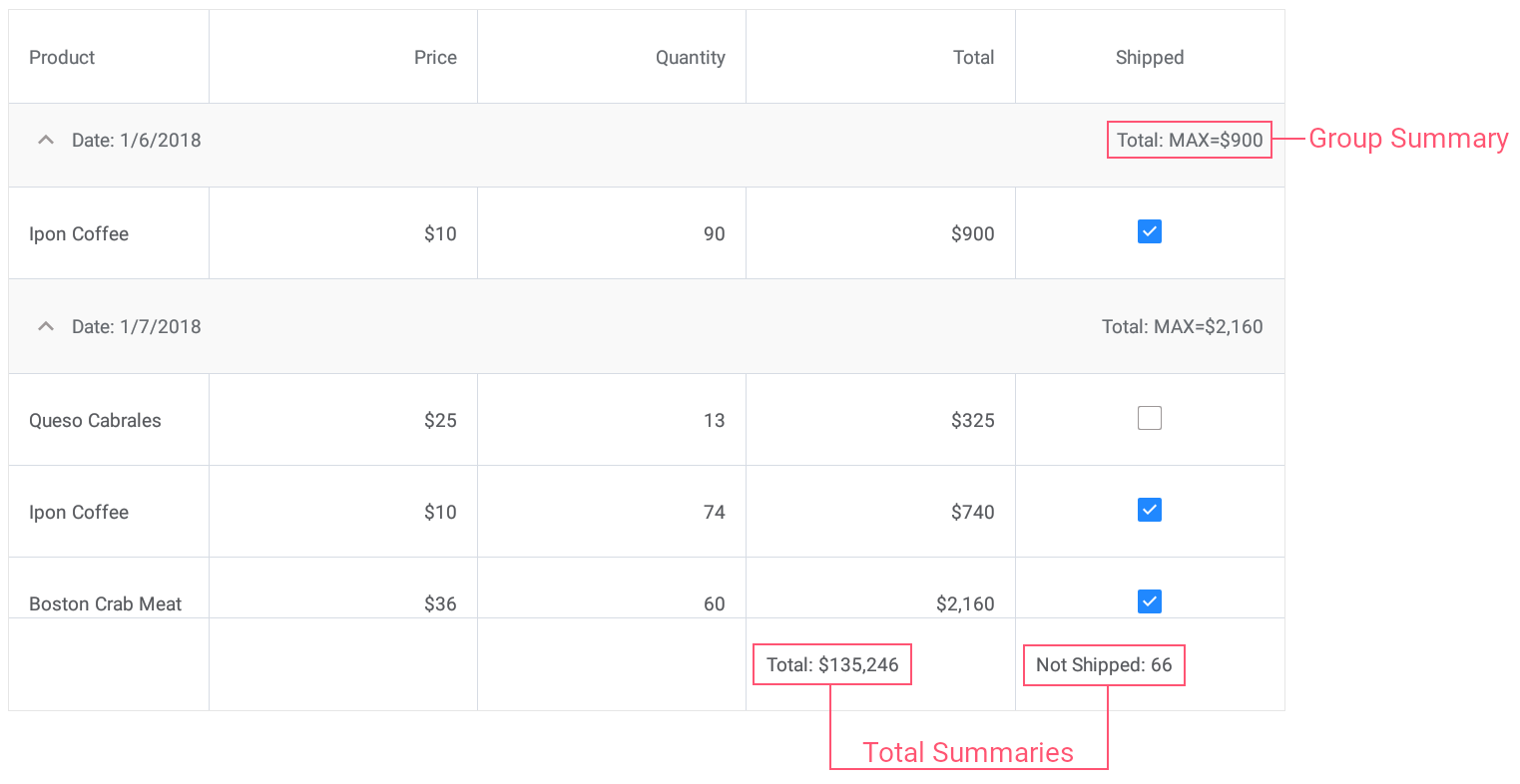
- Set the group summary to display the maximum Total value for each group of records.
- Set the total summary to calculate the sum of values in the Total column.
- Set the custom total summary to count the number of orders whose value in the Shipped column is false (to count orders that are not shipped).
<dxg:DataGridView x:Name="grid" ItemsSource="{Binding Orders}"
CalculateCustomSummary="OnCalculateCustomSummary">
<!-- ... -->
<dxg:DataGridView.GroupSummaries>
<dxg:GridColumnSummary FieldName="Total" Type="Max"/>
</dxg:DataGridView.GroupSummaries>
<dxg:DataGridView.TotalSummaries>
<dxg:GridColumnSummary FieldName="Total" Type="Sum"
DisplayFormat="Total: {0:C0}"/>
<dxg:GridColumnSummary FieldName="Shipped" Type="Custom"
DisplayFormat="Not Shipped: {0}"/>
</dxg:DataGridView.TotalSummaries>
</dxg:DataGridView>
int count;
// ...
void OnCalculateCustomSummary(object sender, CustomSummaryEventArgs e) {
if (e.FieldName.ToString () == "Shipped")
if (e.IsTotalSummary){
if (e.SummaryProcess == CustomSummaryProcess.Start) {
count = 0;
}
if (e.SummaryProcess == CustomSummaryProcess.Calculate) {
if (!(bool)e.FieldValue)
count++;
e.TotalValue = count;
}
}
}
See Also