PieSeries.Label Property
Gets or sets settings of pie series labels.
Namespace: DevExpress.XamarinForms.Charts
Assembly: DevExpress.XamarinForms.Charts.dll
Declaration
public PieSeriesLabel Label { get; set; }Property Value
| Type | Description |
|---|---|
| PieSeriesLabel | A PieSeriesLabel object which contains the pie series label settings. |
Remarks
Series labels are hidden by default. To display them on a pie chart, create a PieSeriesLabel object, modify label parameters, and assign this label to the Label property.
Example
This example demonstrates how to add labels to pie chart segments, customize the text pattern, layout and appearance of series labels.
<dxc:PieChartView>
<dxc:PieChartView.Series>
<dxc:PieSeries>
<dxc:PieSeries.Label>
<dxc:PieSeriesLabel Position="TwoColums" TextPattern="{}{VP}%" Indent="20">
<dxc:PieSeriesLabel.Style>
<dxc:PieSeriesLabelStyle ConnectorThickness="2">
<dxc:PieSeriesLabelStyle.TextStyle>
<dxc:TextStyle Color="DarkBlue" Size="20"/>
</dxc:PieSeriesLabelStyle.TextStyle>
</dxc:PieSeriesLabelStyle>
</dxc:PieSeriesLabel.Style>
</dxc:PieSeriesLabel>
</dxc:PieSeries.Label>
</dxc:PieSeries>
</dxc:PieChartView.Series>
</dxc:PieChartView>
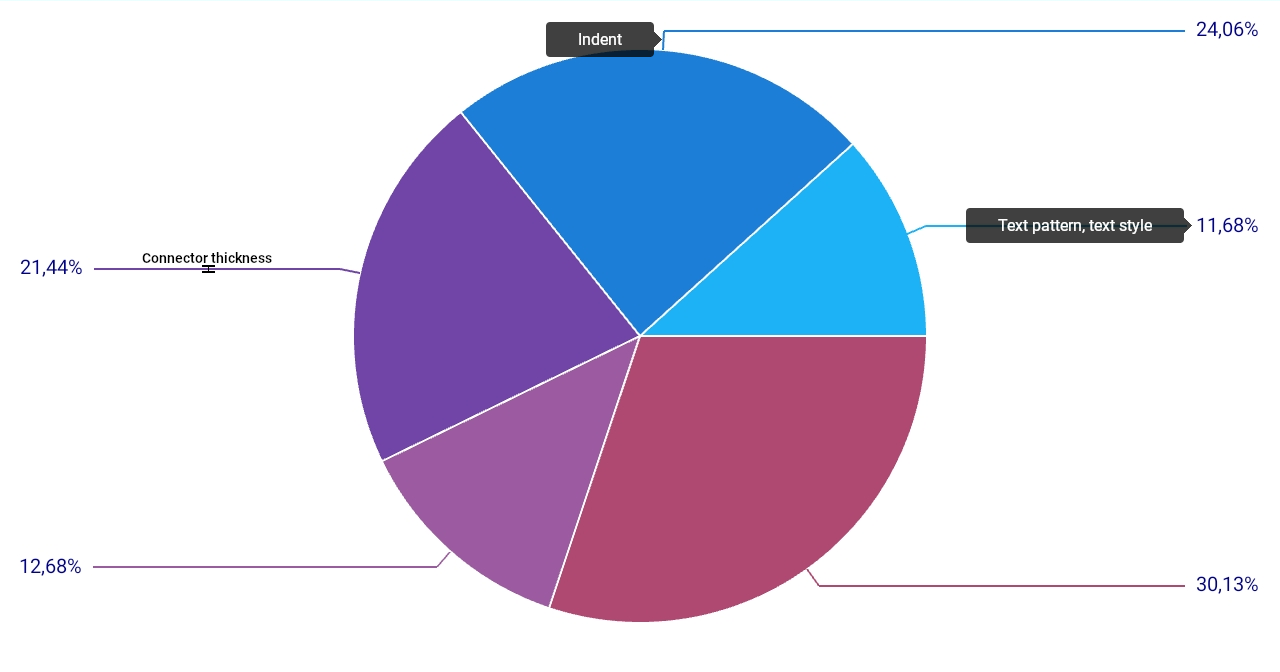
See Also