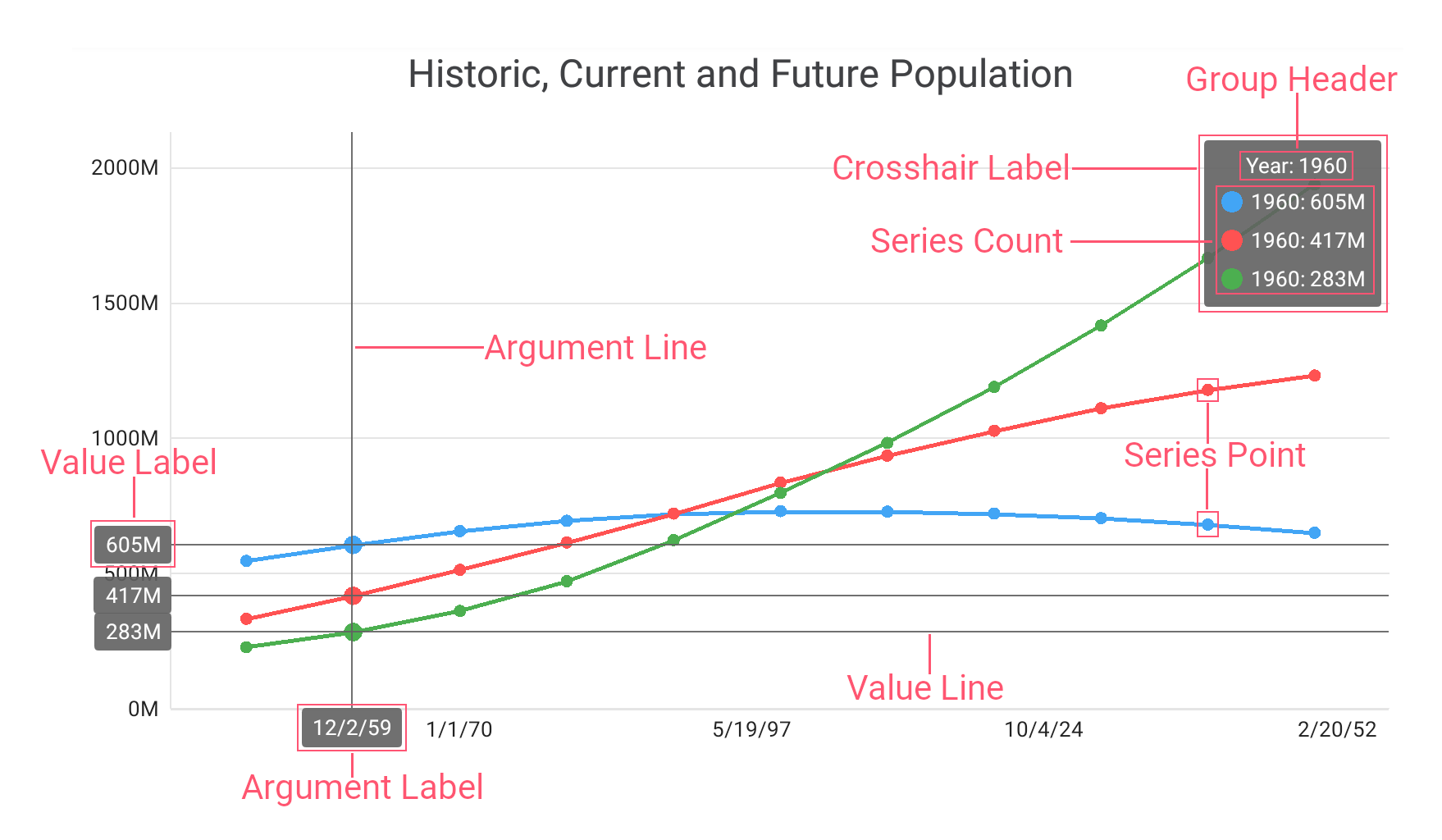CrosshairHintBehavior.LabelPosition Property
Gets or sets the position of the crosshair label on the chart.
Namespace: DevExpress.XamarinForms.Charts
Assembly: DevExpress.XamarinForms.Charts.dll
Declaration
public CrosshairLabelPositionBase LabelPosition { get; set; }Property Value
| Type | Description |
|---|---|
| CrosshairLabelPositionBase | The position of the crosshair label on the chart. |
Remarks
The crosshair label position can be:
- Line tracking — follows the cursor. The default option.
- Static — is fixed in the specific point of the chart. If you set the label position to static, it will be located in upper right corner of the chart. You can adjust the horizontal and the vertical alignment of the static crosshair label.
Example
This example demonstrates how to configure the crosshair cursor behavior and appearance.
<dxc:ChartView.Hint>
<dxc:Hint Enabled="True" ShowMode="OnTap">
<!--...-->
<dxc:Hint.Behavior>
<dxc:CrosshairHintBehavior GroupHeaderVisible="True"
GroupHeaderTextPattern="{} Year: {A$YYYY}"
ArgumentLabelVisible="True" ArgumentLineVisible="True"
ValueLabelVisible="True" ValueLineVisible="True"
HighlightPoint="True"
MaxSeriesCount="3">
<dxc:CrosshairHintBehavior.LabelPosition>
<dxc:StaticCrosshairLabelPosition />
</dxc:CrosshairHintBehavior.LabelPosition>
</dxc:CrosshairHintBehavior>
</dxc:Hint.Behavior>
</dxc:Hint>
<dxc:ChartView.Hint>
The CrosshairHintBehavior class provides the following properties to configure the crosshair cursor elements:
Property | Description |
|---|---|
Gets or sets whether the argument label is visible on the chart. | |
Gets or sets whether the argument line is visible on the chart. | |
Gets or sets the text pattern for the group header of the crosshair label. | |
Gets or sets whether the group header is visible inside the crosshair label. | |
Specifies whether the chart highlights the series point when the crosshair cursor hovers over it. | |
| Gets or sets the position of the crosshair label on the chart. |
Gets or sets the highest number of series listed in the crosshair label. | |
Gets or sets whether the value label is visible on the chart. | |
Gets or sets whether the value line is visible on the chart. |