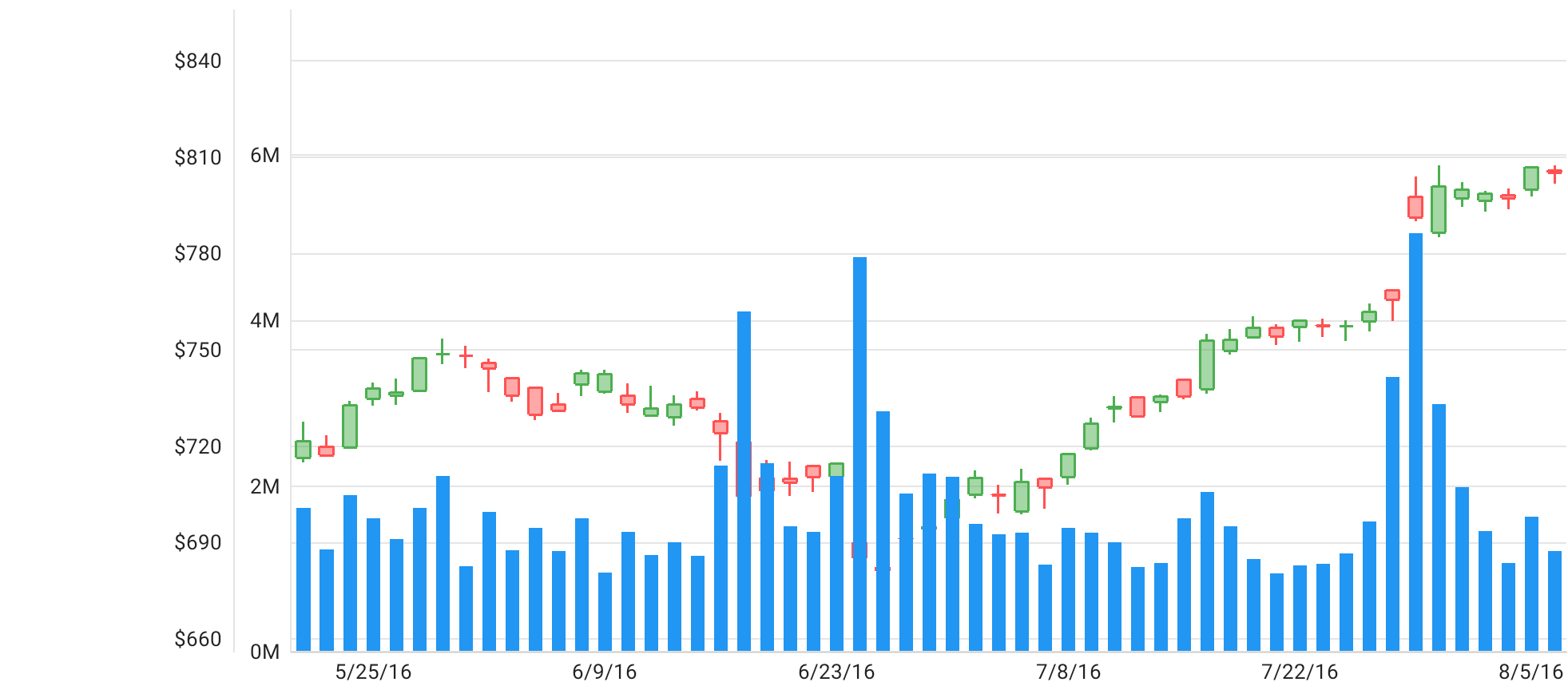AxisLayout.Anchor2 Property
Gets or sets one of two endpoints of the axis.
Namespace: DevExpress.XamarinForms.Charts
Assembly: DevExpress.XamarinForms.Charts.dll
NuGet Package: DevExpress.XamarinForms.Charts
Declaration
public double Anchor2 { get; set; }Property Value
| Type | Description |
|---|---|
| Double | One of two endpoints of the axis, a double number from 0 to 1. |
Remarks
Anchor1 and Anchor2 properties specify the axis endpoints. Their default values equal 0 and 1, and in this case, the axis endpoints are placed at the edges of the ChartView diagram.
The chart can contain a few series types or a few series with different measure units. In this case, you can use the Anchor1 and Anchor2 properties to set an axis for each series to take up only a portion of the full axis length.
Example
This example demonstrates how to fit two series of different types into one chart. Create a new AxisLayout object, set its Anchor1 and Anchor2 properties to number values from 0 to 1, and assign it to the Layout property of the axis.
<dxc:ChartView>
<dxc:ChartView.Series>
<dxc:CandleStickSeries>
<!--...-->
</dxc:CandleStickSeries>
<dxc:BarSeries>
<dxc:BarSeries.AxisY>
<dxc:NumericAxisY AlwaysShowZeroLevel="false">
<dxc:NumericAxisY.Layout>
<dxc:AxisLayout Anchor1="0"
Anchor2="0.2" />
<!--If you set Anchor1="0.2" and Anchor2="0" the result will be the same.-->
</dxc:NumericAxisY.Layout>
<dxc:NumericAxisY.Label>
<dxc:AxisLabel Position="Outside"
TextFormat="#M"/>
</dxc:NumericAxisY.Label>
</dxc:NumericAxisY>
</dxc:BarSeries.AxisY>
</dxc:BarSeries>
</dxc:ChartView.Series>
<dxc:ChartView.AxisY>
<dxc:NumericAxisY AlwaysShowZeroLevel="false">
<dxc:NumericAxisY.Layout>
<dxc:AxisLayout Anchor1="0.3"
Anchor2="1" />
</dxc:NumericAxisY.Layout>
<dxc:NumericAxisY.Label>
<dxc:AxisLabel Position="Outside"
TextFormat="$#"/>
</dxc:NumericAxisY.Label>
</dxc:NumericAxisY>
</dxc:ChartView.AxisY>
<dxc:ChartView.AxisX>
<!--...-->
</dxc:ChartView.AxisX>
</dxc:ChartView>