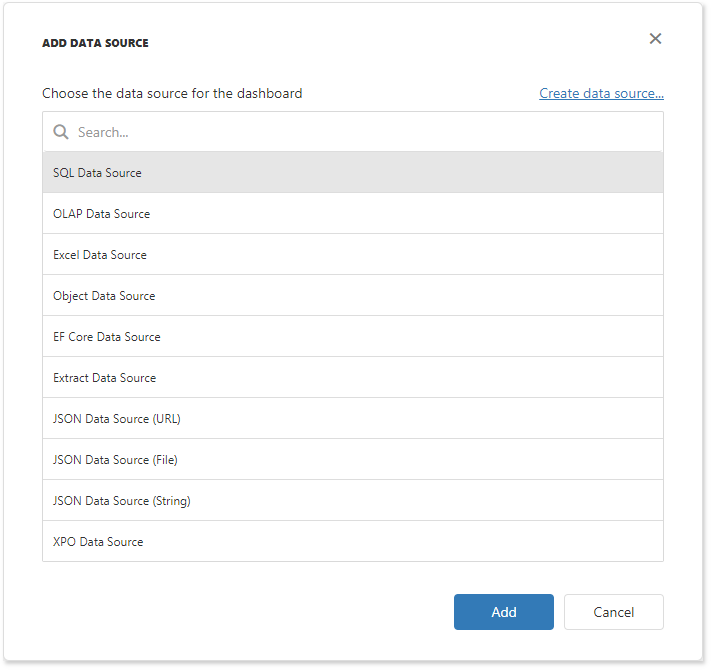OLAP Data Source
- 2 minutes to read
This tutorial shows how to add the DashboardOlapDataSource to data source storage and make it available to users.
In the Default.aspx.cs (or .vb) file, create a public method that returns the configured dashboard’s data source storage (DataSourceInMemoryStorage) and define the OLAP data source.
using System; using DevExpress.DashboardCommon; using DevExpress.DashboardWeb; public DataSourceInMemoryStorage CreateDataSourceStorage() { DataSourceInMemoryStorage dataSourceStorage = new DataSourceInMemoryStorage(); DashboardOlapDataSource olapDataSource = new DashboardOlapDataSource("OLAP Data Source", "olapConnection"); dataSourceStorage.RegisterDataSource("olapDataSource", olapDataSource.SaveToXml()); return dataSourceStorage; }Call the ASPxDashboard.SetDataSourceStorage method to configure the data source storage. Use the created CreateDataSourceStorage method as the SetDataSourceStorage parameter and handle the ASPxDashboard.ConfigureDataConnection event to pass the connection parameters to the OLAP data source.
Specify the connection parameters at runtime in the ASPxDashboard.ConfigureDataConnection event handler.
using DevExpress.DataAccess.ConnectionParameters; private void ASPxDashboard1_ConfigureDataConnection(object sender, ConfigureDataConnectionWebEventArgs e) { if (e.ConnectionName == "olapConnection") { OlapConnectionParameters olapParams = new OlapConnectionParameters(); olapParams.ConnectionString = "Provider=MSOLAP;Data Source=http://demos.devexpress.com/Services/OLAP/msmdpump.dll;" + "Initial catalog=Adventure Works DW Standard Edition;Cube name=Adventure Works;Query Timeout=100;"; e.ConnectionParameters = olapParams; } }
The OLAP Data Source is now available in the Web Dashboard:
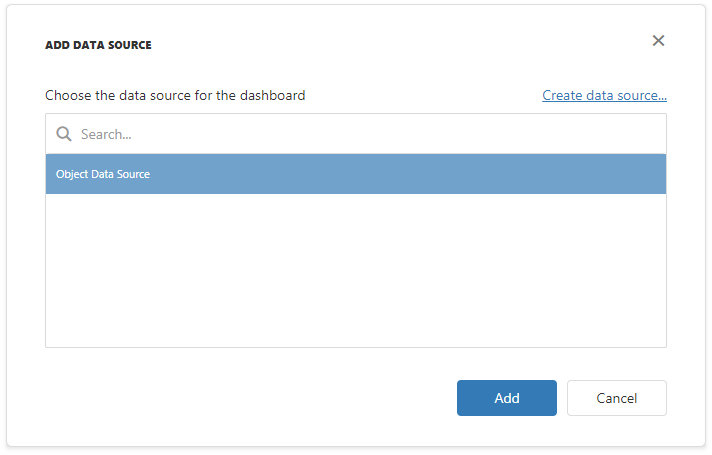
Users can now bind dashboard items to data in the Web Dashboard’s UI.
Example
The example shows how to make a set of data sources available for users in the Web Dashboard application.