How to: Update the Extract Data File at Runtime
- 2 minutes to read
This example demonstrates how to update the extract data file at runtime.
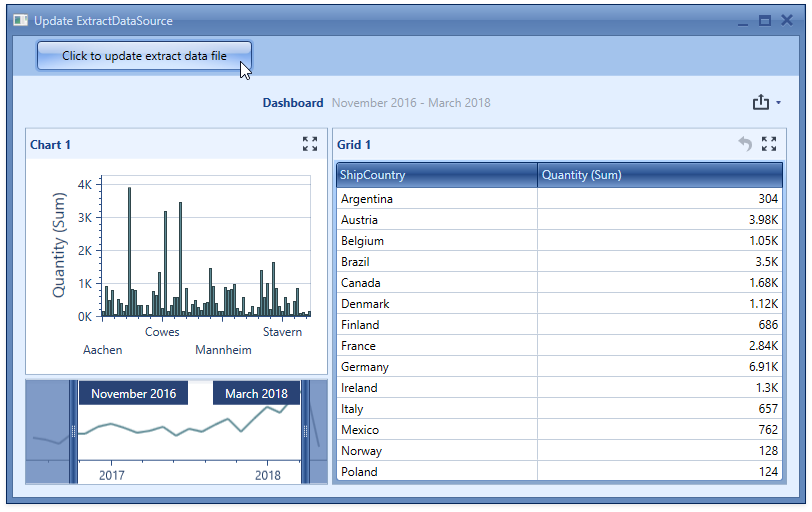
The application creates a copy of the dashboard, calls the DashboardExtractDataSource.UpdateExtractFile method to update the Extract data and saves the updated file with a different name because the original data file is locked. Subsequently the DashboardViewer.ReloadData() method is called. The DashboardViewer.ConfigureDataConnection event occurs before a dashboard binds to the data source, and the event handler copies the updated extract data file over the working data file.
using DevExpress.DashboardCommon;
using System.IO;
using System.Windows;
namespace UpdateExtractDataSourceExample
{
/// <summary>
/// Interaction logic for MainWindow.xaml
/// </summary>
public partial class MainWindow : DevExpress.Xpf.Core.ThemedWindow
{
public MainWindow() {
InitializeComponent();
dashboardControl1.LoadDashboard(@"update_data_extract_dashboard.xml");
}
private void dashboardControl1_ConfigureDataConnection(object sender, DashboardConfigureDataConnectionEventArgs e) {
ExtractDataSourceConnectionParameters parameters = e.ConnectionParameters as ExtractDataSourceConnectionParameters;
if(parameters != null) {
string current = parameters.FileName;
string updated = parameters.FileName + "_updated";
if(File.Exists(updated)) {
File.Delete(current);
File.Copy(updated, current);
File.Delete(updated);
}
}
}
private void Button_Click(object sender, RoutedEventArgs e) {
Dashboard dashboard = new Dashboard();
dashboard.LoadFromXDocument(dashboardControl1.Dashboard.SaveToXDocument());
DashboardExtractDataSource extract = dashboard.DataSources.FindFirst(d => d is DashboardExtractDataSource) as DashboardExtractDataSource;
extract.FileName += "_updated";
extract.UpdateExtractFile();
dashboard.Dispose();
dashboardControl1.ReloadData();
}
}
}