How to: Bind a Dashboard to a Microsoft SQL Server Database File in a WPF project
- 3 minutes to read
This example demonstrates how to bind a dashboard to a Microsoft SQL Server database file (*.mdf) in WPF project.
The dashboard and its data source are created at runtime. A dashboard data source is a new instance of the DashboardSqlDataSource object containing the SelectQuery to retrieve data. The data source is added to the Dashboard.DataSources collection. However, the data source connection parameters are not specified at this time.
The dashboard is assigned to the DashboardControl.DashboardSource property within the Window_Loaded event handler.
Prior to data loading, the dashboard control fires the DashboardControl.ConfigureDataConnection event. A connection string for the NorthWind database file is assigned to the CustomStringConnectionParameters.ConnectionString property, accessible using the e.ConnectionParameters property. Note that the property returns an object of the base class, and you should cast it to the CustomStringConnectionParameters type.
Subsequently the data source is filled with data automatically, and the dashboard displays the data.
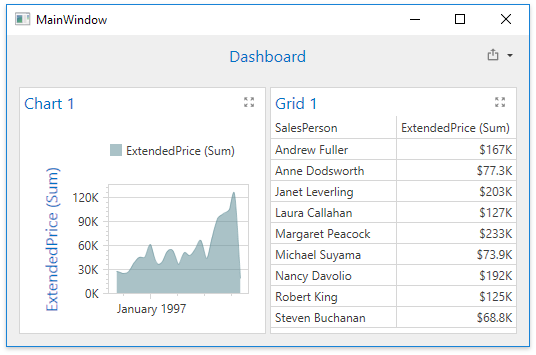
Note
The complete sample project How to Bind a Dashboard to Microsoft SQL Server Database File is available in the DevExpress Examples repository.
using DevExpress.DashboardCommon;
using DevExpress.DataAccess.ConnectionParameters;
using DevExpress.DataAccess.Sql;
using System.Windows;
namespace WpfDashboard_SqlDataSource
{
/// <summary>
/// Interaction logic for MainWindow.xaml
/// </summary>
public partial class MainWindow : Window
{
public MainWindow()
{
InitializeComponent();
}
private void Window_Loaded(object sender, RoutedEventArgs e)
{
Dashboard dashboard = CreateDashboard();
dashboardControl1.Dashboard = dashboard;
}
private void dashboardControl1_ConfigureDataConnection(object sender, DashboardConfigureDataConnectionEventArgs e)
{
CustomStringConnectionParameters parameters = e.ConnectionParameters as CustomStringConnectionParameters;
if (e.DataSourceName == "MySqlDataSource")
parameters.ConnectionString =
@"XpoProvider=MSSqlServer;Data Source=(LocalDB)\MSSQLLocalDB;" +
"AttachDbFilename=|DataDirectory|\NWind.mdf;Integrated Security=True";
}
private Dashboard CreateDashboard()
{
Dashboard dashBoard = new Dashboard();
IDashboardDataSource sqlDataSource = CreateSqlDataSource();
dashBoard.DataSources.Add(sqlDataSource);
ChartDashboardItem chart = new ChartDashboardItem();
chart.DataSource = sqlDataSource; chart.DataMember = "MyQuery";
chart.Arguments.Add(new Dimension("OrderDate", DateTimeGroupInterval.MonthYear));
chart.Panes.Add(new ChartPane());
SimpleSeries salesAmountSeries = new SimpleSeries(SimpleSeriesType.SplineArea);
salesAmountSeries.Value = new Measure("ExtendedPrice");
chart.Panes[0].Series.Add(salesAmountSeries);
GridDashboardItem grid = new GridDashboardItem();
grid.DataSource = sqlDataSource;
grid.DataMember = "MyQuery";
grid.Columns.Add(new GridDimensionColumn(new Dimension("SalesPerson")));
grid.Columns.Add(new GridMeasureColumn(new Measure("ExtendedPrice")));
dashBoard.Items.AddRange(chart, grid);
return dashBoard;
}
private IDashboardDataSource CreateSqlDataSource()
{
DashboardSqlDataSource sqlDataSource = new DashboardSqlDataSource("MySqlDataSource");
SelectQuery selectQuery = SelectQueryFluentBuilder
.AddTable("SalesPerson")
.SelectColumns("CategoryName", "SalesPerson", "OrderDate", "ExtendedPrice")
.Build("MyQuery");
sqlDataSource.Queries.Add(selectQuery);
return sqlDataSource;
}
}
}