Interactivity in the Range Filter on the Web
This document describes the features that enable interaction between the Range Filter and other dashboard items. These features include Master Filtering.
Master Filtering
The Dashboard allows you to use a data-aware dashboard item[1] as a filter for other dashboard items.
Master filtering is always enabled for the Range Filter dashboard item. The Range Filter displays a chart with selection thumbs that allow you to filter out values displayed along the argument axis.
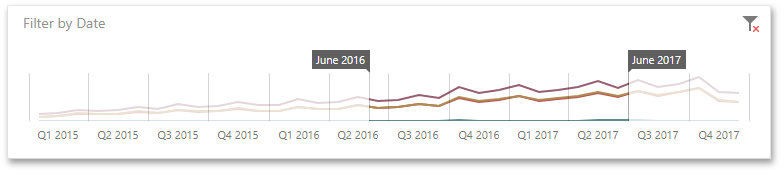
The Range Filter supports the Ignore Master Filters and Cross Data Source Filtering options. To learn more, see the Master Filtering topic.
Predefined Periods
The Range Filter dashboard item allows you to add a number of predefined date-time periods that can be used to perform a selection.
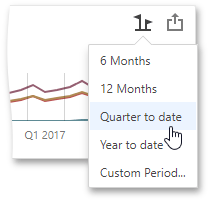
To learn more about predefined periods, see Predefined Ranges.
-
A Pivot, Bound Image, and Text Box dashboard items cannot be used as a Master Filter.