XYDiagram.Rotated Property
Gets or sets whether the diagram is rotated.
Namespace: DevExpress.XtraCharts
Assembly: DevExpress.XtraCharts.v21.2.dll
NuGet Package: DevExpress.Charts
Declaration
[XtraChartsLocalizableCategory(XtraChartsCategory.Behavior)]
public virtual bool Rotated { get; set; }Property Value
| Type | Description |
|---|---|
| Boolean | true to rotate the diagram; otherwise, false. |
Remarks
If the Rotated property is enabled, the X-axis is displayed vertically, and the Y-axis is displayed horizontally.
Note that the Rotated property doesn’t affect the functionality of the axes. To clarify - the axis of arguments is still the X-axis, and the axis of values - the Y-axis.
| Rotated = false | Rotated = true |
|---|---|
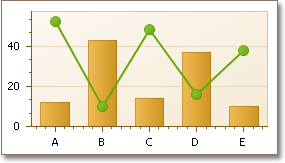 |
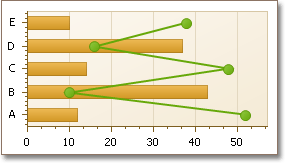 |
For more information, refer to Diagram and Axes.
Example
The following code shows how to change the XYDiagram.Rotated property value. Note that this code is valid only if the current chart’s diagram (returned by its ChartControl.Diagram or WebChartControl.Diagram property) is an XYDiagram or its descendant.
Related GitHub Examples
The following code snippet (auto-collected from DevExpress Examples) contains a reference to the Rotated property.
Note
The algorithm used to collect these code examples remains a work in progress. Accordingly, the links and snippets below may produce inaccurate results. If you encounter an issue with code examples below, please use the feedback form on this page to report the issue.