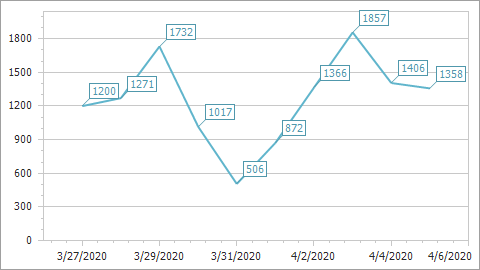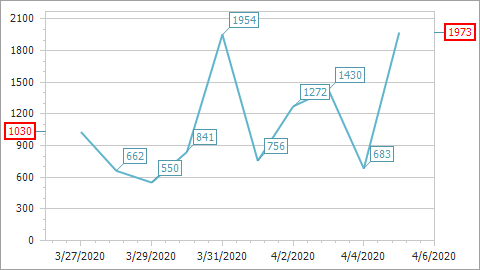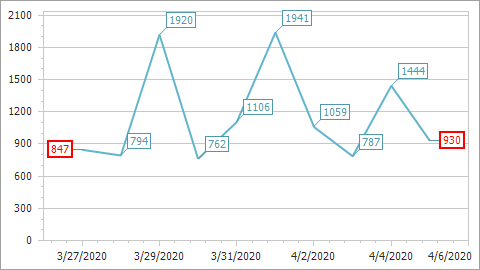SidePoint Class
Specifies settings for the side series point.
Namespace: DevExpress.XtraCharts
Assembly: DevExpress.XtraCharts.v21.2.dll
NuGet Package: DevExpress.Charts
Declaration
public class SidePoint :
ChartElement,
IXtraSupportCreateContentPropertyValue,
IXtraSerializable,
ISupportInitializeRelated API Members
The following members return SidePoint objects:
Remarks
The SidePoint class members specify how the chart displays the first and last points and their visual elements.
The SidePoint.LabelDisplayMode property defines how to display side point labels.
The following values are available:
Value | Description | Example |
|---|---|---|
Default | The label uses common label settings. |
|
DiagramEdge | The control displays the label at the diagram edge. The SidePoint.Label property specifies appearance settings. |
|
SeriesPoint | The control shows the label next to the series point. If the label should be outside a visual area when zooming or scrolling, the label is displayed at the diagram’s edge. The SidePoint.Label property specifies appearance settings. |
|
Use the SidePoint.Label property to customize label’s text color, background color, border options, text pattern, and other settings. Refer to the SeriesLabelBase’s Properties page for a list of available options.
Example
This example shows how to customize side series points.
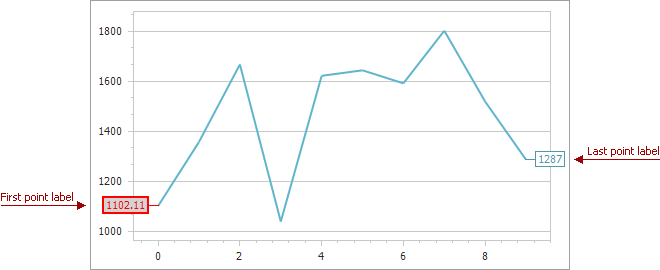
Use the XYDiagramSeriesViewBase.FirstPoint and LastPoint properties to access side point options.
To show labels, set the SidePoint.LabelDisplayMode property to SeriesPoint.
The code below customizes the following options of the first label:
The last point label uses default settings.
LineSeriesView seriesView = (LineSeriesView)chartControl1.Series[0].View;
seriesView.FirstPoint.LabelDisplayMode = SidePointDisplayMode.SeriesPoint;
seriesView.LastPoint.LabelDisplayMode = SidePointDisplayMode.SeriesPoint;
seriesView.FirstPoint.Label.BackColor = Color.LightGray;
seriesView.FirstPoint.Label.LineColor = Color.Red;
seriesView.FirstPoint.Label.Border.Color = Color.Red;
seriesView.FirstPoint.Label.Border.Thickness = 2;
seriesView.FirstPoint.Label.TextColor = Color.Red;
seriesView.FirstPoint.Label.TextPattern = "{V:F2}";