WPF Analyzers
- 2 minutes to read
The table below lists analyzers that check code for typical errors related to DevExpress WPF Controls. The analyzers highlight detected issues in code and display them in the Error List window:
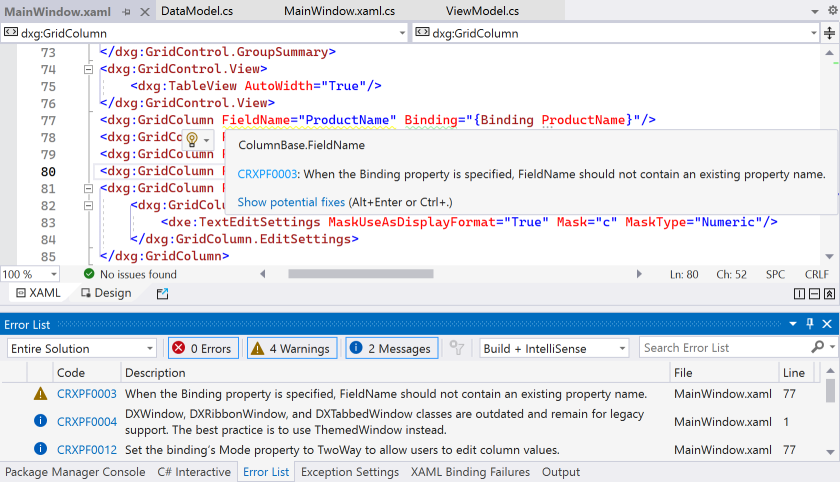
| ID | Title | Description | XAML | C# |
|---|---|---|---|---|
| CRXPF0001 | Legacy drag-and-drop | Set the DataViewBase.AllowDragDrop property to true instead of the obsolete drag-and-drop behaviors. |  |
|
| CRXPF0002 | ColumnBase.EditTemplate is used | Use the ColumnBase.CellEditTemplate property instead of the obsolete ColumnBase.EditTemplate property. |  |
|
| CRXPF0003 | FieldName is equal to the Binding path | The FieldName and Binding properties are defined simultaneously for a column. |  |
|
| CRXPF0004 | Outdated windows | Use the ThemedWindow instead of the outdated windows. |  |
|
| CRXPF0005 | Cell template without PART_Editor | Set the editor’s name to "PART_Editor" to bind and configure the editor. |
 |
|
| CRXPF0006 | EditValueChanging/EditValueChanged is handled in CellTemplate | Handle the CellValueChanging and CellValueChanged events instead of EditValueChanging and EditValueChanged. |  |
|
| CRXPF0007 | An invalid EventToCommand.EventName | Use a valid event name to specify the EventToCommand.EventName property. |  |
|
| CRXPF0008 | In-place editing is not available when NavigationStyle is set to Row or None | Set the DataViewBase.NavigationStyle property to Cell to allow users to use in-place data editors to edit cell values. |  |
|
| CRXPF0009 | AutoWidth and relative column width are used together | Set the TableView.AutoWidth property to false if you use relative (star) values to specify a column’s Width property. |  |
|
| CRXPF0010 | Use DependencyObjectExtensions.DataContext to define bindings for generated columns | Define bindings in column templates through the DependencyObjectExtensions.DataContext attached property to increase performance. |
 |
|
| CRXPF0011 | The column’s FieldName or Binding property is not defined | Specify the FieldName or Binding property to connect the column to data. To create an unbound column, set the FieldName property to a string that does not match an existing field name. |  |
|
| CRXPF0012 | Columns with the specified Binding property are read-only | Set the binding’s Mode property to TwoWay to allow users to edit column values. |
 |
 |
| CRXPF0013 | Missing EndUpdate call | The BeginUpdate method call requires a subsequent EndUpdate method call. Otherwise, the control’s UI remains locked. |
 |
|
| CRXPF0014 | Missing BeginUpdate and EndUpdate calls | Call the BeginUpdate and EndUpdate methods to process collection updates in batches. |
 |
|
| CRXPF0015 | BeginUpdate call in a loop | Call the BeginUpdate and EndUpdate methods outside a loop to process all updates in one batch and increase performance. |
 |