Marker
Drops a blue triangle marker when a template is expanded.
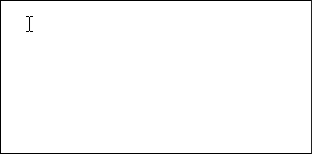
Note
To see dropped markers in templates, enable the corresponding option on the Editor | All Languages | Markers options page. See Marker Settings for more information.
You can pass an optional integer parameter which specifies the time (in seconds) after which CodeRush deletes the marker from code.
«Marker([lifetime])»
| Position | Parameter |
|---|---|
| 1 | Lifetime (optional) |
The screencast below shows how the “Marker(10)” command removes a marker in ten seconds after the “mb” template is expanded in code.
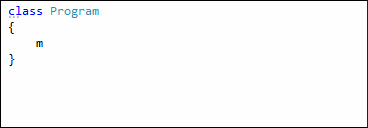
Refer to the Markers section of the Using Text Command topic to learn how to insert the “Marker” text command into a template expansion code.