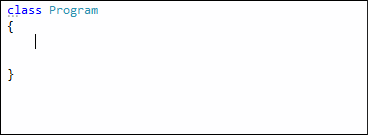HardMarker
Drops a red triangle marker in code when a template is expanded.
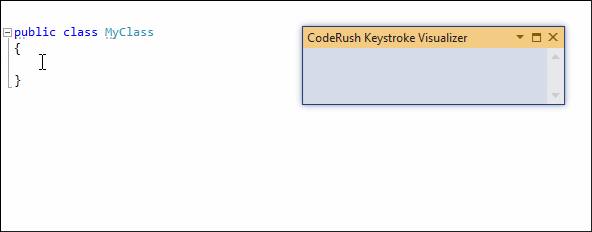
Refer to the Drop Marker in Templates section of the Marker Settings topic to learn how to insert the “HardMarker” text command into a template expansion code.
You can pass an optional integer parameter to the “HardMarker” command. This parameter specifies the time (in seconds) after which CodeRush deletes the marker from code.
«HardMarker([lifetime])»
| Position | Parameter |
|---|---|
| 1 | Lifetime (optional) |
The following screencast shows how the “HardMarker(3)” command removes a marker in three seconds after the “mb” template is expanded in code.