Linking Identifiers
If your template contains an identifier that is used several times and you need to allow changing its name after expansion, you can link these identifiers. After linking, the identifier referenced in multiple locations will be changed when changing any single reference.
To insert the linked identifier into the template code, use the use the «Link(identifier_name)» text command, which can be inserted using the Insert a Link toolbar button.
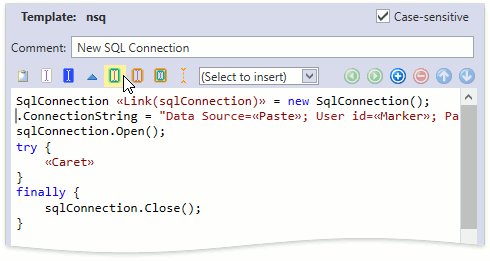
Important
The Insert a Link toolbar button inserts the «Link» text command with a non-specified identifier name. You should manually add the identifier name into this text command.
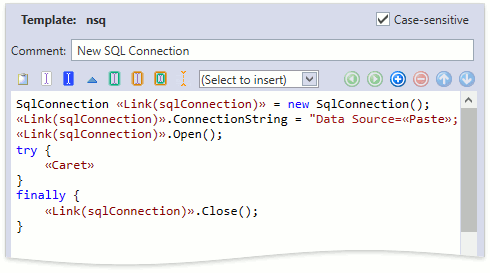
After a template with the linked identifiers is expanded, they are highlighted. You can edit any single identifier, and all others will reflect your changes.