Declare Interface
- 2 minutes to read
Purpose
Generates an interface for reference to a non-existent type and adds the interface members referenced from the initial code to it. The interface is declared in a new source code file (the default behavior).
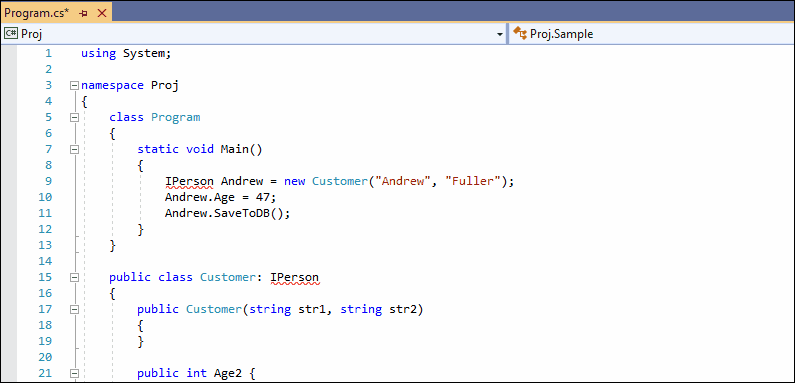
This code provider can drop a marker onto the initial interface reference, if the interface is created in a new file (the default behavior) and the Markers feature is enabled.
See the following topic section for more details: Markers: How to Enable
Availability
Available when the caret is on the interface name if the interface declaration does not exist.
Usage
Place the caret on a reference to non-existent interface.
Note
The blinking cursor shows the caret’s position at which the Code Provider is available.
Press the Ctrl + . or Ctrl + ~ shortcut to invoke the Code Actions menu.
Select Declare | Interface from the menu.

After execution, the code provider adds a new file to the project and declares the interface in it.
//Filename: IPerson.cs
public interface IPerson {
void SaveToDB();
int Age { get; set; }
}
Customization
Change Code Actions Settings
You can configure the Declare Interface code provider settings on the Editor | C# (Visual Basic) | Code Actions | Code Actions Settings options page.
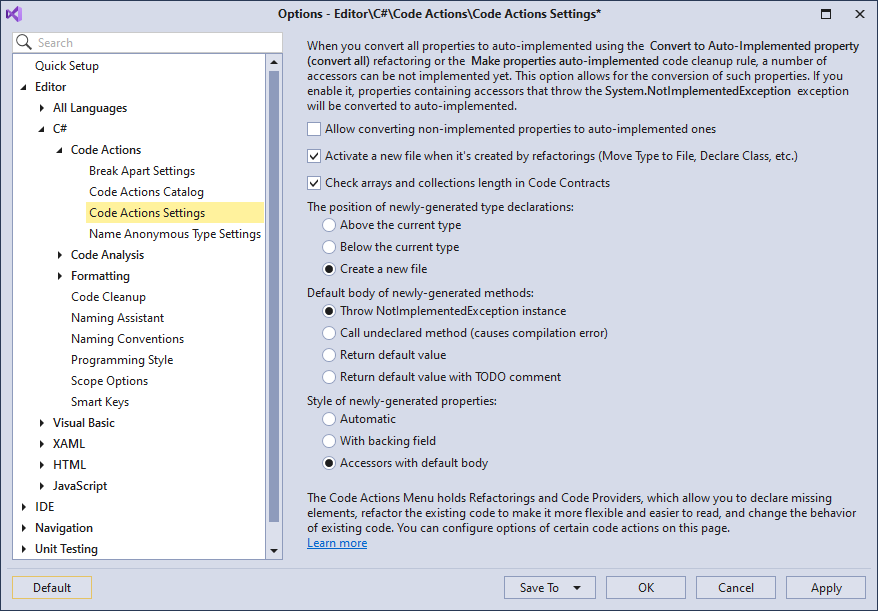
For example, specify the “Position of newly-generated type declarations” setting to configure where CodeRush should place the newly-generated type declarations. The possible options are:
- Above the current type
- Below the current type
- Create a new file (the default value)
For more information, refer to the following topic: Code Actions Settings.
Change Scope
You can also change the default visibility modifier of the generated type and its members on the Editor | C# (Visual Basic) | Scope Options options page.
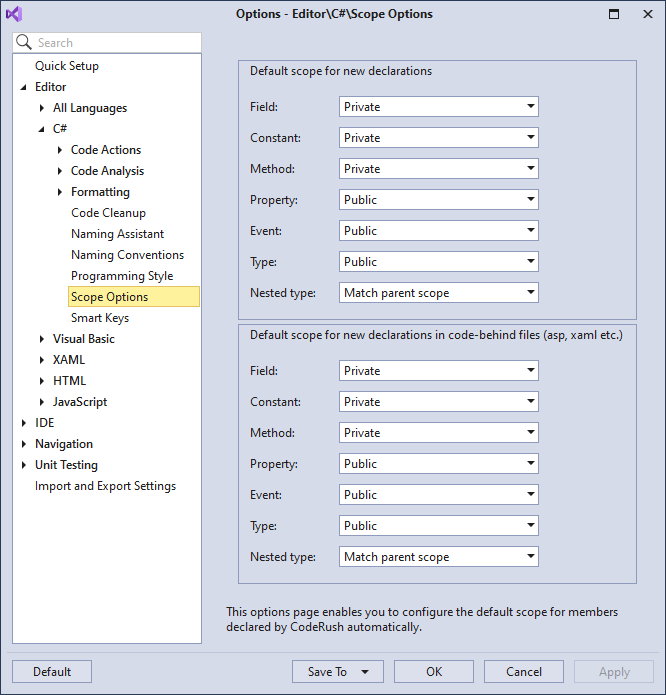
See the following topic for details: Scope.