FormLayoutItemBase.ReadOnly Property
Specifies whether the Form Layout element (item, group, tab pages container, or tab) activates read-only mode for nested auto-generated editors.
Namespace: DevExpress.Blazor.Base
Assembly: DevExpress.Blazor.v25.2.dll
NuGet Package: DevExpress.Blazor
Declaration
[DefaultValue(false)]
[Parameter]
public bool ReadOnly { get; set; }Property Value
| Type | Default | Description |
|---|---|---|
| Boolean | false |
|
Remarks
<DxFormLayout Data="forecast">
<DxFormLayoutGroup Caption="Weather Forecast">
<DxFormLayoutItem Caption="Date" Field="@nameof(WeatherForecast.Date)" ReadOnly="true" />
<DxFormLayoutItem Caption="Temperature" Field="@nameof(WeatherForecast.TemperatureC)" Enabled="false" />
</DxFormLayoutGroup>
</DxFormLayout>
@code{
public class WeatherForecast
{
public DateTime Date { get; set; }
public int TemperatureC { get; set; }
public double Precipitation { get; set; }
}
WeatherForecast forecast = new WeatherForecast() { Date = new DateTime(2020, 05, 11), TemperatureC = 20, Precipitation = 5};
}
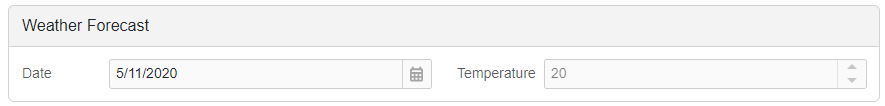
The Form Layout and its elements (tabs, tab pages, and groups) apply this property’s value to nested elements. You can specify the corresponding property for a nested element to override this setting.
| Component | Property |
|---|---|
| Form Layout | ReadOnly |
| Tab Pages | ReadOnly |
| Tab Page | ReadOnly |
| Group | ReadOnly |
| Item | ReadOnly |
| Editor | <Editor_name>.ReadOnly |
See Also