GridViewImages.DragAndDropArrowLeft Property
Gets the settings of an image displayed at the available column header’s right position, when the column is dragged by an end-user.
Namespace: DevExpress.Web
Assembly: DevExpress.Web.v18.2.dll
Declaration
Property Value
| Type | Description |
|---|---|
| ImageProperties | A ImageProperties object that contains image settings. |
Remarks
When a grouped column, which has child columns, is moved from the group panel to the column header, horizontal arrows are displayed indicating where the column can be placed. Use the DragAndDropArrowLeft and GridViewImages.DragAndDropArrowRight properties to provide your own arrow images.
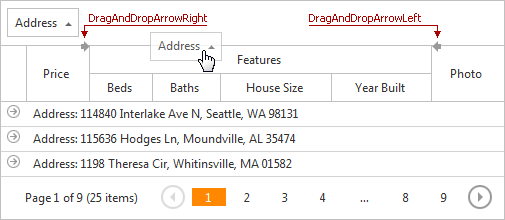
See Also