GridColumnDateRangePeriodsSettings.ShowDaysSection Property
Specifies whether the section containing day periods is displayed in the header filter.
Namespace: DevExpress.Web
Assembly: DevExpress.Web.v18.2.dll
Declaration
Property Value
| Type | Default | Description |
|---|---|---|
| Boolean | **true** | true, if the section is visible, otherwise, false. |
Property Paths
You can access this nested property as listed below:
| Library | Object Type | Path to ShowDaysSection |
|---|---|---|
| ASP.NET Bootstrap Controls | BootstrapCardViewDataColumnHeaderFilterSettings |
|
| BootstrapGridViewDataColumnHeaderFilterSettings |
|
|
| ASP.NET Web Forms Controls | TreeListColumnSettingsHeaderFilter |
|
| CardViewDataColumnHeaderFilterSettings |
|
|
| GridViewDataColumnHeaderFilterSettings |
|
|
| VerticalGridDataRowHeaderFilterSettings |
|
Remarks
Use the ShowDaysSection property to specify whether the Days section, which contains the Yesterday, Today, and Tomorrow items, is visible in the header filter.
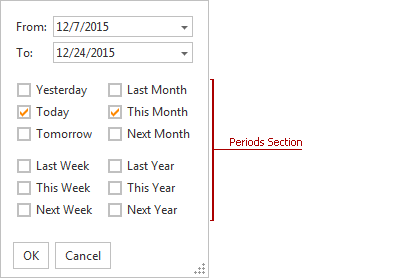
See Also