ASPxGridViewResizingSettings.ColumnResizeMode Property
Gets or sets a value that specifies how columns are resized when an end-user changes a column’s width.
Namespace: DevExpress.Web
Assembly: DevExpress.Web.v18.2.dll
Declaration
[DefaultValue(ColumnResizeMode.Disabled)]
public ColumnResizeMode ColumnResizeMode { get; set; }Property Value
| Type | Default | Description |
|---|---|---|
| ColumnResizeMode | **Disabled** | One of the ColumnResizeMode enumeration values. |
Available values:
| Name | Description |
|---|---|
| Disabled | End-users are not allowed to resize columns. |
| Control | When an end-user changes a column’s width, the widths of other columns are not changed. As a result, the control’s width is changed.
|
| NextColumn | Changing a column’s width changes the next column’s width. The control’s width isn’t changed.
|
Property Paths
You can access this nested property as listed below:
| Library | Object Type | Path to ColumnResizeMode |
|---|---|---|
| ASP.NET Bootstrap Controls | BootstrapGridView |
|
| ASP.NET Web Forms Controls | ASPxGridView |
|
| GridViewProperties |
|
|
| GridViewSettings |
|
|
| GridViewSettings<RowType> |
|
|
| MVCxGridView |
|
|
| MVCxGridViewProperties |
|
Remarks
End-users can change column widths by dragging the right edges of their headers.
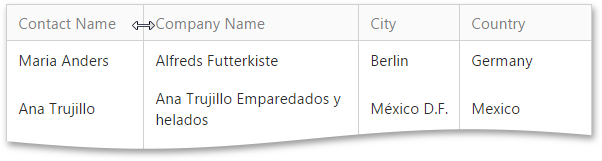
The ColumnResizeMode property specifies how the ASPxGridView control behaves when an end-user resizes a column. This property accepts one of the following values.
- Disabled - An end-user cannot resize grid columns.
Control - When an end-user changes a column’s width, the control’s width is changed while the width of other columns stay unaffected.
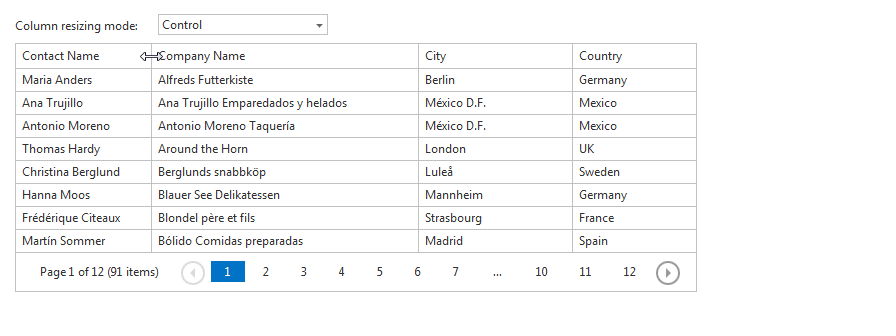
NextColumn - Changing a column’s width, changes the next column’s width. The control’s width isn’t changed.
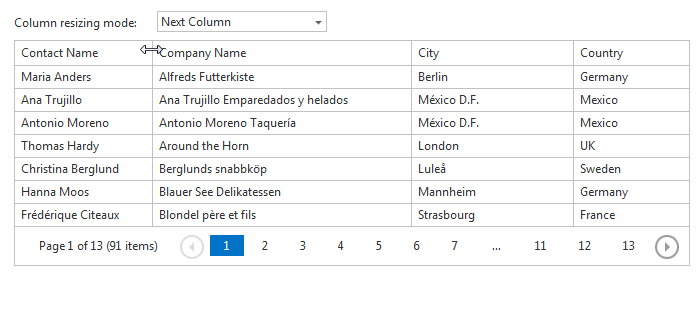
You can access settings related to column resizing using the ASPxGridView.SettingsResizing property.
Note
When column resizing is enabled, width dimension properties (such as the grid’s ASPxWebControl.Width, its columns’ WebColumnBase.Width, etc.) should be specified. To learn more, see the ASPxGridView Fixed Table Layout Specifics (Scrolling and Column Resizing) topic.