ASPxGridView.VisibleRowCount Property
Gets the number of visible rows within the ASPxGridView.
Namespace: DevExpress.Web
Assembly: DevExpress.Web.v19.1.dll
Declaration
Property Value
| Type | Description |
|---|---|
| Int32 | An integer value that specifies the number of visible rows within the ASPxGridView. |
Remarks
The VisibleRowCount property returns the number of visible rows displayed within all grid pages. These include both data rows and group rows (if data is grouped). Rows contained within collapsed group rows are not counted.
End-users can see the number of visible rows within the Pager:
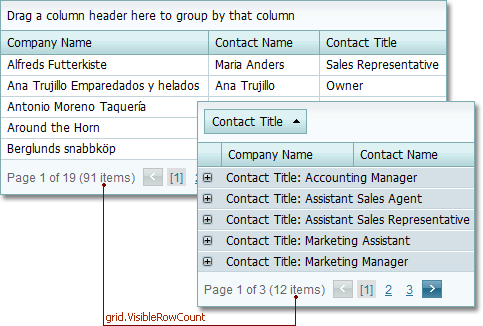
To learn more, see Traversing Rows.
Example
This example demonstrates how to cancel editing or disable the editor conditionally for the grid when batch editing is in use. It is possible to execute your logic either on the client or server side for a complex business model.
Then, handle the grid’s client-side ASPxClientGridView.BatchEditStartEditing event to either cancel the edit operation using the e.cancel property:
if (condition) e.cancel = true;
or disable the editor by obtaining its client instance:
var editor = s.GetEditor(e.focusedColumn.fieldName);
editor.SetEnabled(condition);
The custom server-side logic can be executed in the CustomJSProperties event handler:
protected void ASPxGridView1_CustomJSProperties(object sender, DevExpress.Web.ASPxGridView.ASPxGridViewClientJSPropertiesEventArgs e) {
var clientData = new Dictionary<int, object>();
var grid = sender as ASPxGridView;
for (int i = 0; i < grid.VisibleRowCount; i++) {
var rowValues = grid.GetRowValues(i, new string[] { "ID", "ServerSideExample" }) as object[];
var key = Convert.ToInt32(rowValues[0]);
if (key % 2 != 0)
clientData.Add(key, "ServerSideExample");
}
e.Properties["cp_cellsToDisable"] = clientData;
}
Note
A complete sample project is available at https://github.com/DevExpress-Examples/aspxgridview-batch-editing-how-to-cancel-editing-or-disable-the-editor-conditionally-t115144
<%@ Page Language="C#" AutoEventWireup="true" CodeFile="Default.aspx.cs" Inherits="_Default" %>
<%@ Register Assembly="DevExpress.Web.v14.1, Version=14.1.13.0, Culture=neutral, PublicKeyToken=b88d1754d700e49a" Namespace="DevExpress.Web.ASPxGridView" TagPrefix="dx" %>
<%@ Register assembly="DevExpress.Web.v14.1, Version=14.1.13.0, Culture=neutral, PublicKeyToken=b88d1754d700e49a" namespace="DevExpress.Web.ASPxEditors" tagprefix="dx" %>
<!DOCTYPE html>
<html xmlns="http://www.w3.org/1999/xhtml">
<head runat="server">
<title></title>
<script type="text/javascript">
function OnBatchStartEdit(s, e) {
//client processing
var keyIndex = s.GetColumnByField("ID").index;
var key = e.rowValues[keyIndex].value;
var condition = key % 2 == 0;
if (e.focusedColumn.fieldName == "ClientSideCancel") //cancel example
if (!condition) e.cancel = true;
//server preprocessing
if (typeof s.cp_cellsToDisable[key] != "undefined" && s.cp_cellsToDisable[key] == e.focusedColumn.fieldName)
e.cancel = true;
}
</script>
</head>
<body>
<form id="form1" runat="server">
<div>
<dx:ASPxGridView ID="ASPxGridView1" runat="server" KeyFieldName="ID" OnCustomJSProperties="ASPxGridView1_CustomJSProperties">
<SettingsEditing Mode="Batch"></SettingsEditing>
<ClientSideEvents BatchEditStartEditing="OnBatchStartEdit" />
</dx:ASPxGridView>
</div>
</form>
</body>
</html>
Related GitHub Examples
The following code snippets (auto-collected from DevExpress Examples) contain references to the VisibleRowCount property.
Note
The algorithm used to collect these code examples remains a work in progress. Accordingly, the links and snippets below may produce inaccurate results. If you encounter an issue with code examples below, please use the feedback form on this page to report the issue.