ASPxCloudControl Class
Represents a ASPxCloudControl.
Namespace: DevExpress.Web
Assembly: DevExpress.Web.v19.1.dll
Declaration
Remarks
The ASPxCloudControl is a web server control that allows you to enhance your site’s appearance and functionality with the help of tag clouds (or weighted list), which are used for data visualization (see the image below).
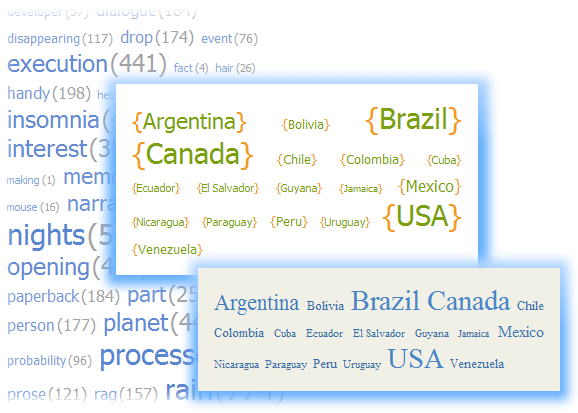
Items in the ASPxCloudControl are rendered as links, that when clicked, allow the user to drill into the selected category. Each item has an associated weight (CloudControlItem.Value). Popular items have larger font sizes.
The ASPxCloudControl can function in bound and unbound modes:
Bound Mode
To bind the control to a data source, use its ASPxDataWebControl.DataSourceID property. To indicate the way the control’s items are populated from the data source, use the following properties:
- ASPxCloudControl.NavigateUrlField - the name of the data source field which contains item URLs;
- ASPxCloudControl.TextField - the name of the data source field which contains item descriptions;
- ASPxCloudControl.ValueField - the name of the data source field which contains item values.
Unbound Mode
To populate items, use the methods provided by the ASPxCloudControl.Items collection. The collection provides methods and properties that allow you to add new items and remove existing ones, access individual items, etc.
The ASPxCloudControl normalizes the weight of all the items so that they fit in the integer range specified by the ASPxCloudControl.RankCount property. By default, the number of ranks in the range equals 7 (1 - 7). Each rank is associated with a particular font size. The minimal rank (1) is associated with the smallest font size specified by the control’s Font.Size property. The font sizes that correspond to other ranks are automatically calculated by the ASPxCloudControl. The greater the rank, the larger the font.
The algorithm that normalizes the item weight is specified by the ASPxCloudControl.Scale property. Linear and logarithmic scale types are supported. The ASPxCloudControl.ShowValues property allows the item weight to be displayed.
Note
The ASPxCloudControl control provides you with a comprehensive client-side functionality implemented using JavaScript code:
- The control’s client-side equivalent is represented by the ASPxClientCloudControl object.
- On the client side, the client object can be accessed directly by the name specified via the ASPxCloudControl.ClientInstanceName property.
- The available client events can be accessed by using the ASPxCloudControl.ClientSideEvents property.
The client-side API is always available for this control.