ASPxGridBehaviorSettings.ConfirmDelete Property
Specifies whether the Confirm Delete window is displayed before a data item (row, card, or record) is deleted.
Namespace: DevExpress.Web
Assembly: DevExpress.Web.v19.1.dll
Declaration
Property Value
| Type | Default | Description |
|---|---|---|
| Boolean | **false** | true, to display the Confirm Delete window; otherwise, false. |
Property Paths
You can access this nested property as listed below:
Show 16 property paths
| Library | Object Type | Path to ConfirmDelete |
|---|---|---|
| ASP.NET Controls and MVC Extensions | ASPxCardView |
|
| ASPxGridView |
|
|
| ASPxVerticalGrid |
|
|
| GridViewProperties |
|
|
| CardViewSettings |
|
|
| CardViewSettings<CardType> |
|
|
| GridViewSettings |
|
|
| GridViewSettings<RowType> |
|
|
| MVCxCardView |
|
|
| MVCxGridView |
|
|
| MVCxGridViewProperties |
|
|
| MVCxVerticalGrid |
|
|
| VerticalGridSettings |
|
|
| VerticalGridSettings<ColumnType> |
|
|
| ASP.NET Bootstrap Controls | BootstrapCardView |
|
| BootstrapGridView |
|
Remarks
Set the ConfirmDelete property to true to display the Confirm Delete window before a data item is deleted. This window allows an end-user to cancel the delete operation.
Use the ASPxGridTextSettings.ConfirmDelete property to specify the Confirm Delete window’s text.
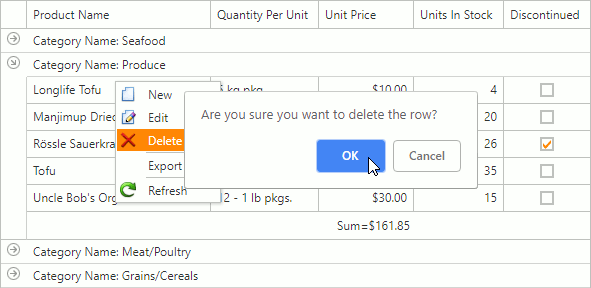
<dx:ASPxGridView runat="server" ID="Grid" Width="100%" EnableRowsCache="false" DataSourceID="DemoDataSource1" KeyFieldName="ProductID"
OnFillContextMenuItems="Grid_FillContextMenuItems" OnContextMenuItemClick="Grid_ContextMenuItemClick">
...
<SettingsBehavior ConfirmDelete="true" EnableCustomizationWindow="true" EnableRowHotTrack="true" />
<SettingsText ConfirmDelete="Are you sure you want to delete the row?" />
</dx:ASPxGridView>
For a full example, see Grid - Context Menu demo.
See Also