How to: Perform Custom Callbacks
This example demonstrates how to change the ASPxGaugeControl’s value using an ASPxSpinEdit.
Handle the spin editor’s ValueChanged event to call the gauge’s client-side ASPxClientGaugeControl.PerformCallback method. Pass the spin editor’s value as a parameter. As a result, the ASPxGaugeControl.CustomCallback event is raised, and the spin editor’s new value, specified by the e.Parameter property, is assigned to the ASPxGaugeControl.Value property. After a custom callback has been performed, the ASPxGaugeControl is automatically re-rendered.
The animation below shows the result:
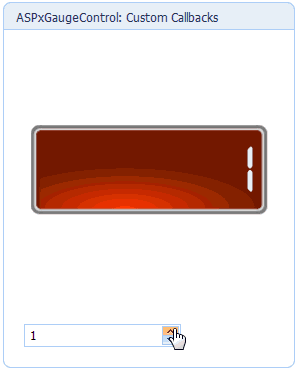
<dxe:ASPxSpinEdit runat="server" Number="0" Width="157px" Height="21px" ID="ASPxSpinEdit1">
<ClientSideEvents ValueChanged="function(s, e) {
gc.PerformCallback(s.GetValue());}">
</ClientSideEvents>
</dxe:ASPxSpinEdit>
protected void ASPxGaugeControl2_CustomCallback(object source,
DevExpress.Web.CallbackEventArgsBase e) {
ASPxGaugeControl2.Value = e.Parameter;
}