How to: Create a Custom Report Storage to Customize UI and Behavior Globally
- 4 minutes to read
This topic describes how you can customize the DevExpress.ExpressApp.ReportsV2.IReportStorage service in various use case scenarios.
Implement a Custom Report Storage Service (Base Implementation)
To create a custom report storage, implement a class that extends the ReportStorageService class. Override the ReportStorageService class methods to implement your custom logic.
public class CustomReportStorage : ReportStorageService {
public CustomReportStorage(ITypesInfo typesInfo, IServiceProvider serviceProvider, IObjectSpaceFactory
objectSpaceFactory, IOptions<ReportOptions> options, IDataManipulationRight dataManipulationRight)
: base(typesInfo, serviceProvider, objectSpaceFactory, options, dataManipulationRight) {
// Override methods of the `CustomReportStorage` class to implement custom report storage logic.
}
}
Register the Custom Report Storage Service
Register CustomReportsStorage in your XAF application. The required steps differ depending on the target platform:
In an XAF Blazor application, add a line that registers your service to the
ConfigureServicesmethod, after theAddXafmethod call.File: MySolution.Blazor.Server\Startup.cs
using DevExpress.ExpressApp.ReportsV2; //... public class Startup { // ... public void ConfigureServices(IServiceCollection services) { services.AddXaf(Configuration, builder => { //... }); services.AddScoped<IReportStorage, CustomReportStorage>(); } // ... }In an XAF WinForms application, add a line that registers your service to the
BuildApplicationmethod, after theWinApplication.CreateBuildermethod call.File: MySolution.Win\Startup.cs.
using DevExpress.ExpressApp.ReportsV2; //... public class ApplicationBuilder : IDesignTimeApplicationFactory { public static WinApplication BuildApplication(string connectionString) { var builder = WinApplication.CreateBuilder(); builder.Services.AddScoped<IReportStorage, CustomReportStorage>(); //... } // ... }In a Web API application, add a line that registers your service to the
ConfigureServicesmethod, after theAddXafWebApimethod call.File: MySolution.WebApi\Startup.cs
using DevExpress.ExpressApp.ReportsV2; //... namespace MySolution.WebApi { public class Startup { // ... public void ConfigureServices(IServiceCollection services) { services.AddXafWebApi(builder => { // ... }, Configuration); services.AddScoped<IReportStorage, CustomReportStorage>(); } // ... } }
Customize a Report Storage Service in Various Scenarios
Customize the Display Name of a Copied Report
To change the DisplayName of a copied report, override the CopyFrom method of your CustomReportStorage as shown below:
using DevExpress.ExpressApp.Core;
using DevExpress.ExpressApp.DC;
using DevExpress.ExpressApp.ReportsV2;
using DevExpress.ExpressApp.ReportsV2.Services;
using DevExpress.ExpressApp.Security;
using DevExpress.ExpressApp.Services.Security;
using DevExpress.Persistent.BaseImpl.EF;
using DevExpress.XtraReports.UI;
using Microsoft.Extensions.Options;
namespace MySolution.Module;
public class CustomReportStorage : ReportStorageService {
public CustomReportStorage(ITypesInfo typesInfo, IServiceProvider serviceProvider, IObjectSpaceFactory objectSpaceFactory, IOptions<ReportOptions> options, IDataManipulationRight dataManipulationRight)
: base(typesInfo, serviceProvider, objectSpaceFactory, options, dataManipulationRight) {
}
public override void CopyFrom(IReportDataV2 sourceReportData, IReportDataV2Writable targetReportData) {
base.CopyFrom(sourceReportData, targetReportData);
if(sourceReportData.IsPredefined) {
// Specify the required name.
targetReportData.SetDisplayName("custom - " + sourceReportData.DisplayName);
}
}
}
Use a Custom Report Type as a Template in the UI (an XtraReport Descendant)
In certain scenarios you may want to customize the base report class to add custom functionality available in all new reports. This topic describes how to register a custom XtraReport descendant that will be used as a template for new reports that end users create at runtime.
Assume you have the following custom report class:
public class MyXtraReport : XtraReport {
// ...
}
Override the CreateReport method of your CustomReportStorage so this method returns a new instance of your custom report class.
using DevExpress.ExpressApp.Core;
using DevExpress.ExpressApp.DC;
using DevExpress.ExpressApp.ReportsV2;
using DevExpress.ExpressApp.ReportsV2.Services;
using DevExpress.ExpressApp.Security;
using DevExpress.ExpressApp.Services.Security;
using DevExpress.XtraReports.UI;
using Microsoft.Extensions.Options;
public class CustomReportStorage : ReportStorageService {
protected override XtraReport CreateReport() {
return new MyXtraReport();
}
}
Run the application and create a report.
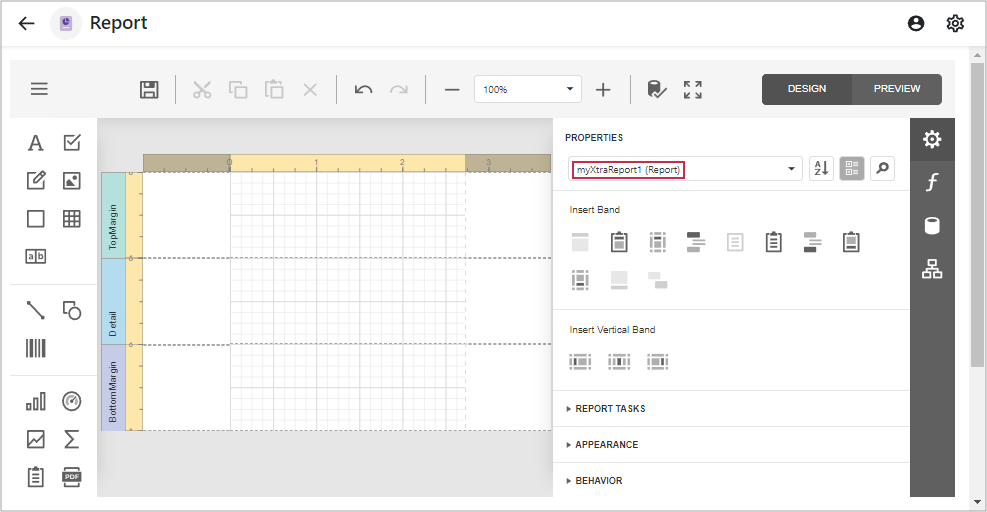
Use a Custom ORM Business Object with Custom Storage Logic (a ReportDataV2 Descendant)
Assume you have a customized ReportDataV2 class, to which you added a ModifiedBy property that should return the name of the user who last edited the report layout. You need to update this property value each time a report layout is saved. To do this, override the ReportStorageBase.SaveReport method of your CustomReportStorage as shown below:
using DevExpress.ExpressApp.Core;
using DevExpress.ExpressApp.DC;
using DevExpress.ExpressApp.ReportsV2;
using DevExpress.ExpressApp.ReportsV2.Services;
using DevExpress.ExpressApp.Security;
using DevExpress.ExpressApp.Services.Security;
using DevExpress.XtraReports.UI;
using Microsoft.Extensions.Options;
public class CustomReportStorage : ReportStorageService {
readonly ISecurityStrategyBase security;
public CustomReportStorage(ISecurityStrategyBase security, ITypesInfo typesInfo, IServiceProvider serviceProvider, IObjectSpaceFactory objectSpaceFactory, IOptions<ReportOptions> options, IDataManipulationRight dataManipulationRight)
: base(typesInfo, serviceProvider, objectSpaceFactory, options, dataManipulationRight) {
this.security = security;
}
public override void SaveReport(IReportDataV2Writable reportData, XtraReport report) {
if(reportData is MyReportDataV2) {
ISecurityUser currentUser = security.User as ISecurityUser;
if(currentUser != null) {
((MyReportDataV2)reportData).ModifiedBy = currentUser.UserName;
}
}
base.SaveReport(reportData, report);
}
}