ImageEditOptions.EditorName Property
Specifies the name of an editor used to edit the PictureBox control’s content in Print Preview.
Namespace: DevExpress.XtraReports.UI
Assembly: DevExpress.XtraReports.v19.1.dll
NuGet Packages: DevExpress.Reporting.Core, DevExpress.WindowsDesktop.Core
Declaration
Property Value
| Type | Default | Description |
|---|---|---|
| String | String.Empty | A string that specifies the editor name. |
Property Paths
You can access this nested property as listed below:
| Object Type | Path to EditorName |
|---|---|
| XRPictureBox |
|
Remarks
If a control’s ImageEditOptions.Enabled property is set to true and the ImageEditOptions.ReadOnly option is disabled, its content can be changed in Print Preview using an in-place editor invoked after clicking the corresponding field. Use the ImageEditOptions.EditorName property to specify the name of the editor to be invoked. You can set one of the following image editors:
Image
Allows end users to load an image and specify the image’s size options.
Signature
Allows end users to specify brash options and draw a signature.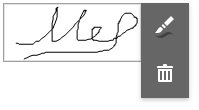
Image and Signature (default)
Allows end users to load an image and/or draw a signature. The image’s size options and brash options are available.
The editor names are listed in the EditingFieldEditorNames class.
You can enlarge the list of possible editors by adding a custom image editor. Use the RegisterImageEditor(WinForms)/RegisterImageEditorInfo(WPF)/RegisterImageEditor(Web) method to register an editor with a specified name and a specific menu item set.
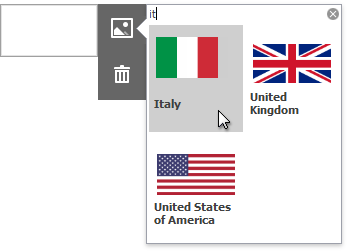
All the image editors listed above include the  menu item when the Picture Box control has an original image. This item restores the original image editor value.
menu item when the Picture Box control has an original image. This item restores the original image editor value.
Refer to the Content Editing in Print Preview topic for details.