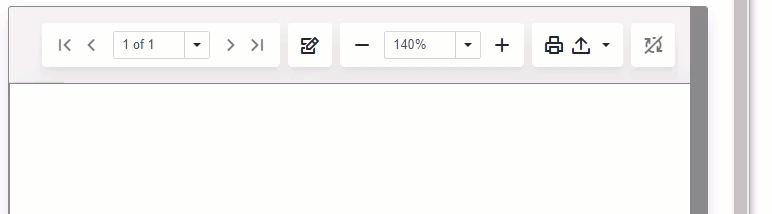ToolbarItem.AdaptiveText Property
Specifies the item’s text that is displayed when the item is hidden in the adaptive drop-down menu.
Namespace: DevExpress.Blazor.Reporting.Models
Assembly: DevExpress.Blazor.v25.2.Viewer.dll
NuGet Package: DevExpress.Blazor.Viewer
Declaration
Property Value
| Type | Description |
|---|---|
| String | A String value that specifies the menu item text. |
Remarks
The toolbar’s layout is adaptive: when the browser window is resized, the toolbar hides its items in a drop-down menu starting from the right-most item. Use the AdaptiveText property to specify item text in the adaptive drop-down menu.
The following code prints toolbar item identifiers along with their AdaptivePriority and AdaptiveText values to guide you through what happens when a user resizes a browser window:
<DxReportViewer @ref="reportViewer" OnCustomizeToolbar="OnCustomizeToolbar">
</DxReportViewer>
@code {
DxReportViewer reportViewer { get; set; }
void OnCustomizeToolbar(ToolbarModel toolbarModel)
{
foreach (var item in toolbarModel.AllItems)
{
string message = String.Format(" | {0} | {1} | {2} |",
item.Id, item.AdaptiveText, item.AdaptivePriority);
System.Diagnostics.Debug.Print(message);
}
}
}
The result is shown in the table below:
| Id | AdaptiveText | AdaptivePriority |
|---|---|---|
| FirstPage | First Page | 2 |
| PreviousPage | Previous Page | 1 |
| PageOfPages | 0 | |
| NextPage | Next Page | 1 |
| LastPage | Last Page | 2 |
| HighlightEditingFields | Highlight Editing Fields | 2 |
| ZoomOut | Zoom Out | 3 |
| Zoom | 0 | |
| ZoomIn | Zoom In | 3 |
| 0 | ||
| ExportTo | Export To | 2 |
| CancelDocumentCreation | Cancel Document Creation | 2 |