Included Components
- 4 minutes to read
DevExpress Reporting has a set of controls that you can add to your applications to design/preview reports at runtime.
WinForms Applications
Use the following components to add the reporting functionality to your WinForms application:
| Icon | Control | Description | How to Use |
|---|---|---|---|
| StandardReportDesigner | A WinForms End-User Report Designer with Bars | Create a Custom End-User Report Designer | |
| RibbonReportDesigner | A WinForms End-User Report Designer with a Ribbon | Create a Custom End-User Report Designer | |
| DocumentViewer | A WinForms End-User Document Viewer | Create a Custom Print Preview |
You can drag items from the Microsoft® Visual Studio® Toolbox and drop them onto your form.
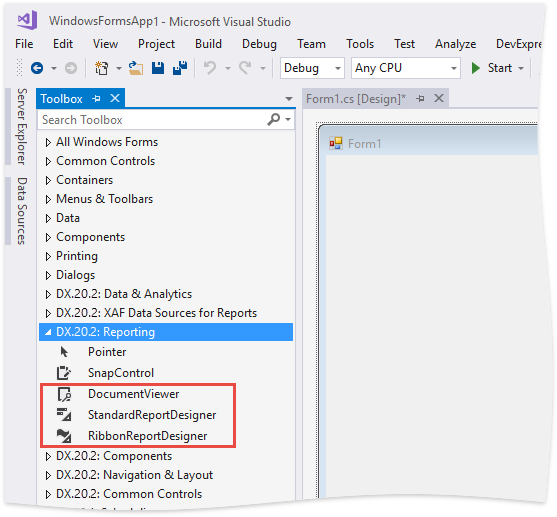
Review the following help topic for more information: WinForms Reporting.
Note
In the Reporting subscription, you can customize the components in your application code, but you can use them in Visual Studio at design time only with the purchased the WinForms subscription. Refer to the following help topic for information on licensing: Installation - Subscriptions that Include Reporting Components.
WPF Applications
Use the following components to add the reporting functionality to your WPF application:
| Icon | Class | Description | How to Use |
|---|---|---|---|
| ReportDesigner | A WPF End-User Report Designer | Add an End-User Report Designer to a WPF Application | |
| DocumentPreviewControl | A WPF End-User Document Viewer | Create a Custom Document Preview |
You can drag items from the Microsoft® Visual Studio® Toolbox and drop them onto your form.
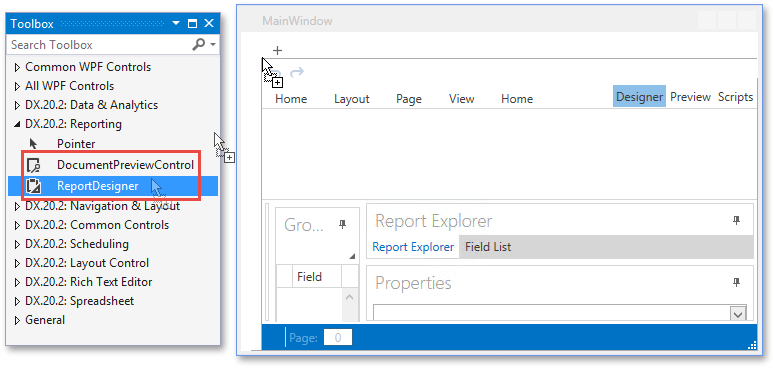
Review the following help topic for more information: WPF Reporting.
ASP.NET Web Forms Applications
Add Controls
Use the following components to add the reporting functionality to your ASP.NET Web Forms application:
| Icon | Class | Description | How to Use |
|---|---|---|---|
| ASPxReportDesigner | An ASP.NET Web Forms End-User Report Designer | Add an End-User Report Designer to an ASP.NET Web Forms Application | |
| ASPxWebDocumentViewer | An ASP.NET Web Forms End-User Document Viewer | Add the Document Viewer to an ASP.NET Web Forms Application |
You can drag items from the Microsoft® Visual Studio® Toolbox and drop them onto your form.
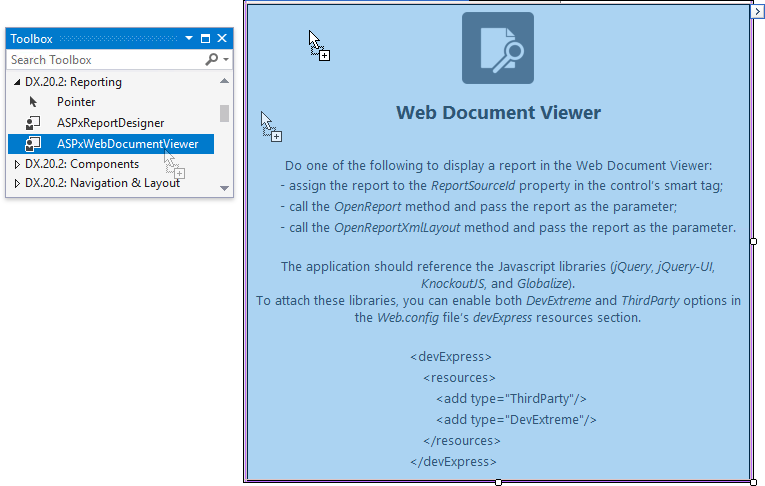
Use Project Templates
If you start a new project, use the DevExpress Template Gallery to create an ASP.NET Web Forms application with the End-User Report Designer and/or Document Viewer control(s).
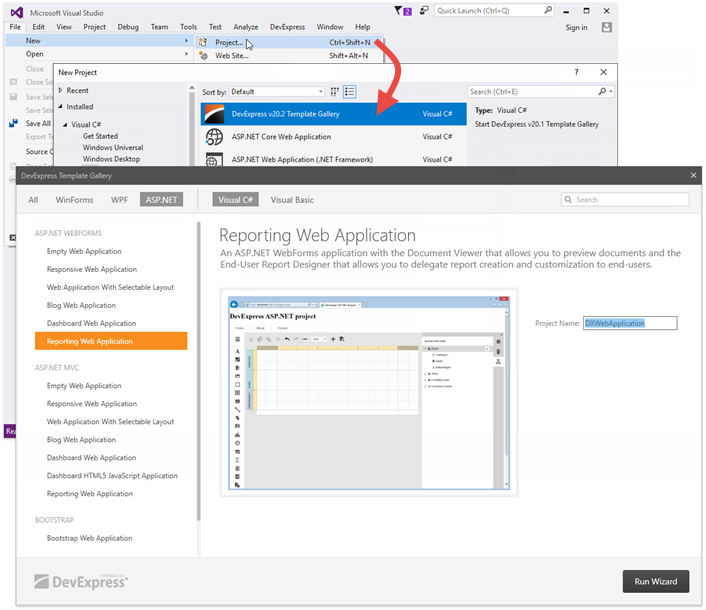
Review the following help topics for more information:
- Create an ASP.NET Web Forms Application with a Report Designer
- Create an ASP.NET Web Forms Application with a Document Viewer.
ASP.NET MVC Applications
Add Controls
Use the following extensions to create and publish reports in ASP.NET MVC applications:
| Extension | Description | How to Use |
|---|---|---|
| ReportDesignerExtension | An ASP.NET MVC equivalent of the ASPxReportDesigner control. | Add an End-User Report Designer to an ASP.NET MVC Application |
| WebDocumentViewerExtension | An ASP.NET MVC equivalent of the ASPxWebDocumentViewer control. | Add the Document Viewer to an ASP.NET MVC Application |
You can invoke the DevExpress MVC Extension wizard to add the Report Designer/Document Viewer MVC extension to your ASP.NET MVC application.
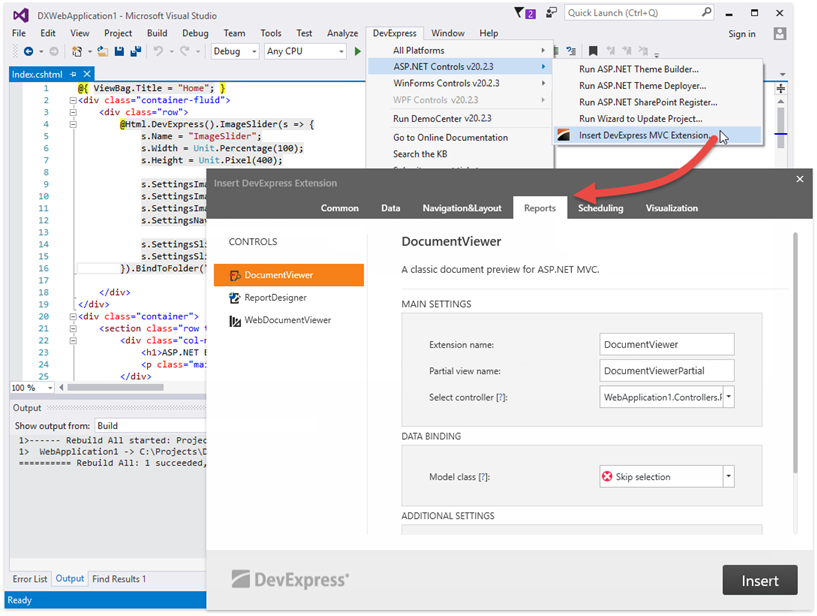
Use Project Templates
If you start a new project, use the DevExpress Template Gallery to create an ASP.NET MVC application with the End-User Report Designer and/or Document Viewer control(s).
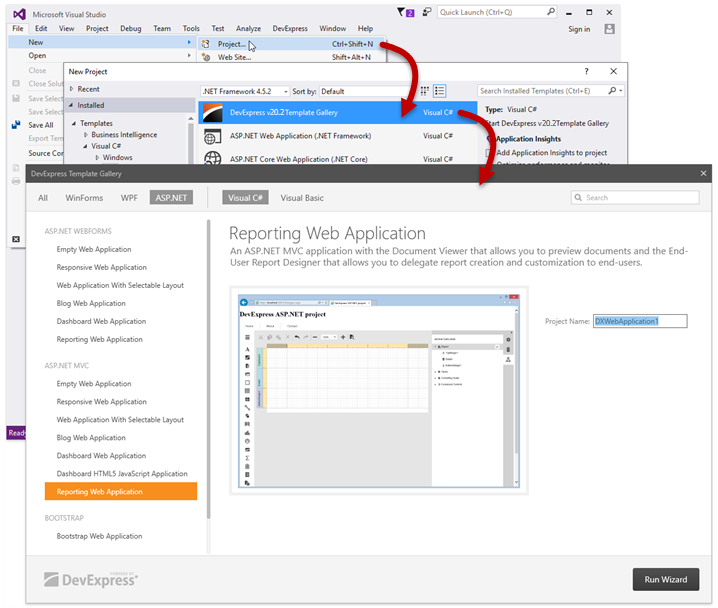
Review the following help topics for more information:
- Create an ASP.NET MVC Application with a Document Viewer
- Create an ASP.NET MVC Application with a Report Designer.
ASP.NET Core Applications
Add Controls
Install the DevExpress.AspNetCore.Reporting nuget package and use the following extensions to create and preview reports in ASP.NET Core applications.
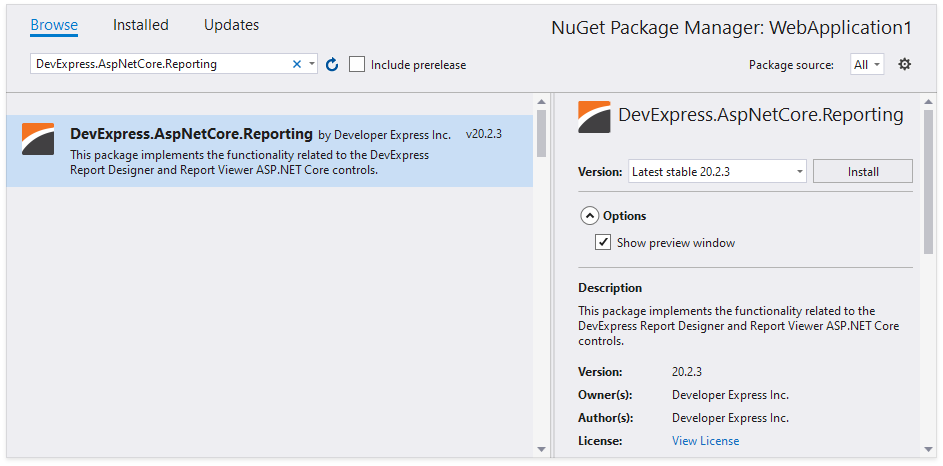
| Class | Description | How to Use |
|---|---|---|
| ReportDesignerBuilder | A builder for the Web Report Designer. | Add an End-User Report Designer to an ASP.NET Core Application |
| WebDocumentViewerBuilder | A builder for the Web Document Viewer. | Add the Document Viewer to an ASP.NET Core Application |
Use Project Templates
If you start a new project, use the DevExpress Template Gallery or .NET Core command line interface (CLI) to create an ASP.NET Core application with the End-User Report Designer and/or Document Viewer control(s).
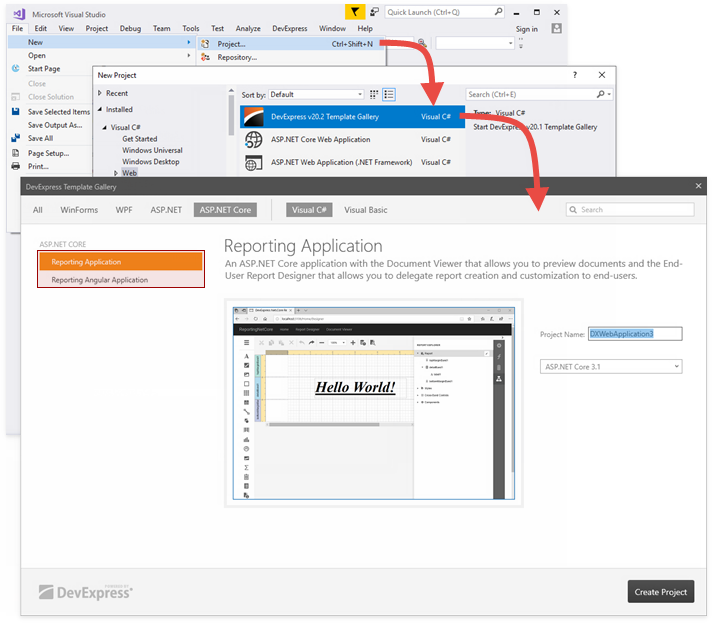
Refer to the following help topics for more information:
- Create an ASP.NET Core Application with a Report Designer
- Create an Angular Application with a Report Designer From Template
- Create an ASP.NET Core Application with a Document Viewer
- Create an Angular Application with a Document Viewer From Template
Blazor Applications
You can use the following reporting controls in your Blazor Server application:
| Class | Description | How to Use |
|---|---|---|
| DxReportDesigner | The Blazor equivalent of the Web Report Designer control. | Add Document Viewer to a Page |
| DxDocumentViewer | The Blazor equivalent of the Web Document Viewer control. | Add Report Designer to a Page |
The Blazor Reporting controls require the DevExpress.Blazor.Reporting NuGet package and project modification as described in the following help topic: Create a Blazor Reporting Application.