Scripts Tab - Visual Studio Report Designer
The Scripts tab contains the script editor where you can manage and validate report scripts.
Important
Report scripts are not secure and are disabled by default. We recommend that you use expression bindings instead.
The script editor supports intelligent code completion that makes it easier and faster for you to write scripts. Context-aware hints are displayed on typing a dot or pressing CTRL+spacebar.
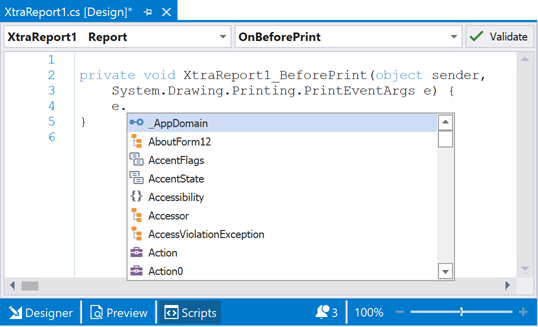
To check whether or not a report scripts contain errors, click the Validate button.
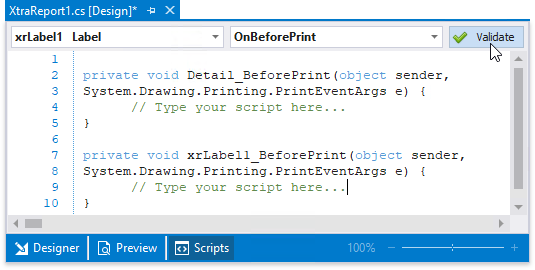
If errors are found, they are listed in the Visual Studio Error List panel.
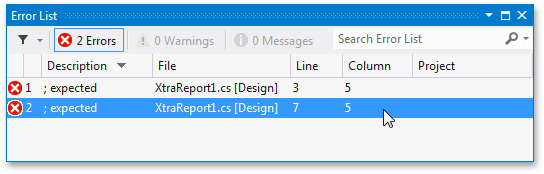
To proceed to the line that contains an error, click that error in the Error List panel.
See Also