Inherited Report
This topic describes how to use the Report Wizard at design time within Visual Studio to create a report that inherits its layout from another report.
To create a copy of a report, run the Report Wizard, select Inherited Report and click Next.
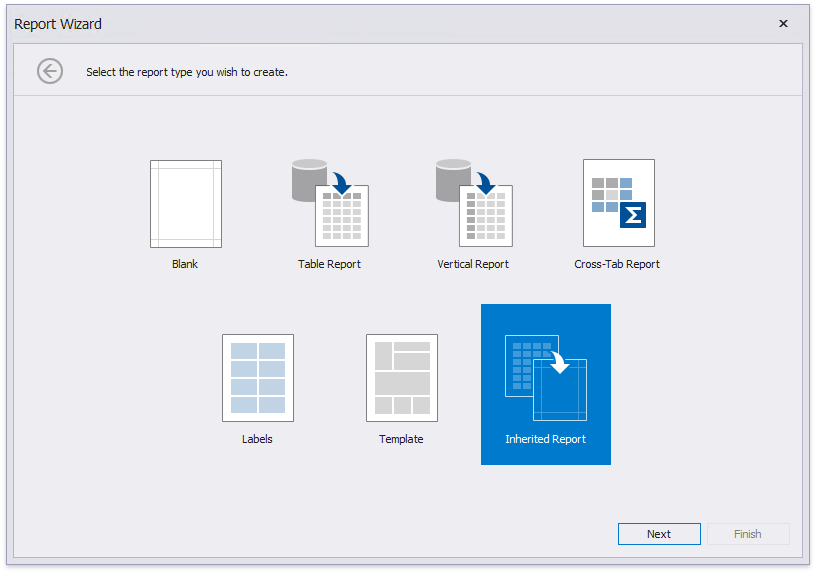
On the next wizard page, do one of the following.
Select an ancestor report from the list of available reports and click Finish.

Select an assembly (a DLL or an EXE file) that contains the ancestor report.

Editing of the created inherited report will be prohibited unless this is allowed by the Modifiers property setting of the ancestor report.
See Also