Keyboard Shortcuts in WinForms End-User Report Designer
- 3 minutes to read
Operations with XRControls
Copy/Paste XRControl
| Key | Action |
|---|---|
| Ctrl + C | Copy the selected XRControl |
| Ctrl + V | Paste the copied XRControl |
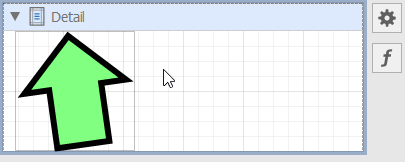
Cut XRControl
| Key | Action |
|---|---|
| Ctrl + X | Cut the selected XRControl |
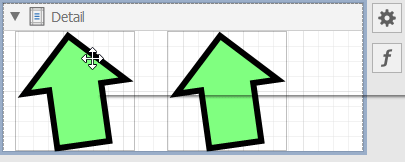
Delete XRControl
| Key | Action |
|---|---|
| Delete | Remove the selected XRControl |
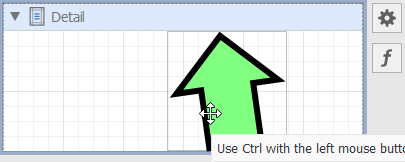
Undo / Redo an Action
| Key | Action |
|---|---|
| Ctrl + Z | Undo the last operation |
| Ctrl + Y | Repeat the last undone operation |
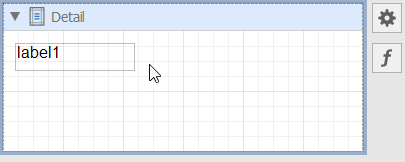
Slide XRControl to the End of the Area with a Minimum Indent
| Key | Action |
|---|---|
| Up Arrow | Slide XRControl up |
| Down Arrow | Slide XRControl down |
| Left Arrow | Slide XRControl left |
| Right Arrow | Slide XRControl right |
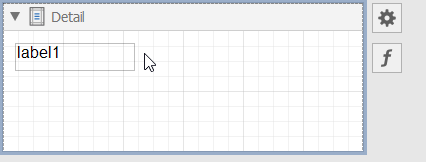
Shift XRControl Pixel by Pixel
| Key | Action |
|---|---|
| Ctrl + Up Arrow | Shift XRControl one pixel upward |
| Ctrl + Down Arrow | Shift XRControl one pixel down |
| Ctrl + Left Arrow | Shift XRControl one pixel to the left |
| Ctrl + Right Arrow | Shift XRControl one pixel to the right |
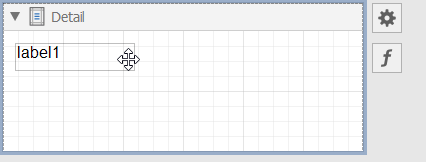
Resize XRControl to the Widest/Highest Possible Value
| Key | Action |
|---|---|
| Shift + Up Arrow | Move the XRControl’s bottom border to the lowest possible value |
| Shift + Down Arrow | Move the XRControl’s bottom border to the highest possible value |
| Shift + Right Arrow | Move the XRControl’s right border to the widest possible value |
| Shift + Left Arrow | Move the XRControl’s right border to the narrowest possible value |
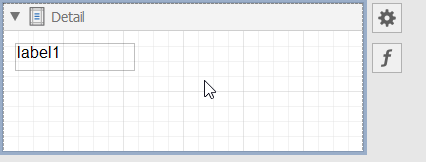
Resize XRControl Pixel by Pixel
| Key | Action |
|---|---|
| Ctrl + Shift + Up Arrow | Move the XRControl’s bottom border upward by one pixel |
| Ctrl + Shift + Down Arrow | Move the XRControl’s bottom border downward by one pixel |
| Ctrl + Shift + Left Arrow | Move the XRControl’s right border to the left by one pixel |
| Ctrl + Shift + Right Arrow | Move the XRControl’s right border to the right by one pixel |
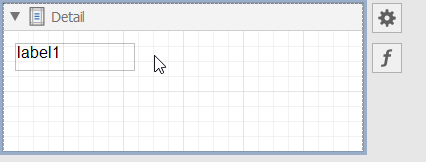
Resize XRControl Proportionally
| Key | Action |
|---|---|
| Shift + Drag | Resize an XRControl and preserve its aspect ratio. Initiate the operation in a corner anchor. |
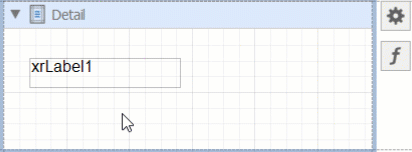
Clone XRControl
| Key | Action |
|---|---|
| Ctrl + Drag | Clone XRControl |
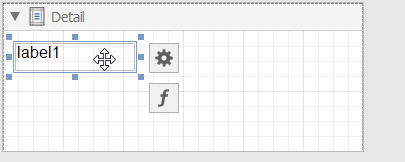
Select Multiple XRControls
| Key | Action |
|---|---|
| Ctrl + Click or Shift + Click | Select/unselect multiple XRControls |
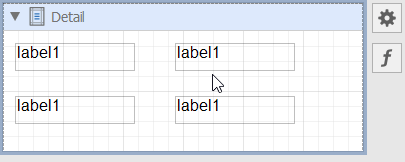
Rotate XRShape
| Key | Action |
|---|---|
| Ctrl + Drag | Rotate XRShape |
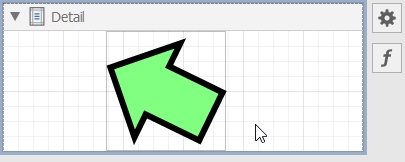
Operations with the Field List
| Key | Action |
|---|---|
| Drag a table | Add XRTable with bindings to all data fields |
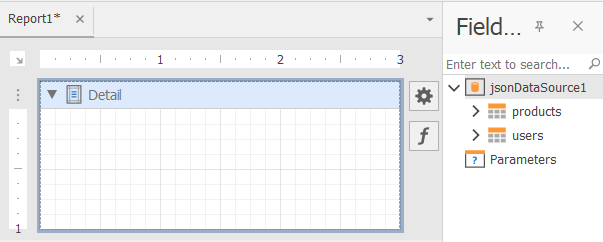
| Key | Action |
|---|---|
| Shift + Drag a table | Add XRTable with all data field names |
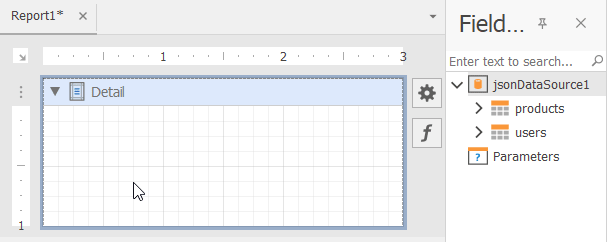
Operations with the End-User Report Designer
| Key | Action |
|---|---|
| F4 | Switch to the Designer tab |
| F5 | Switch to the Preview tab |
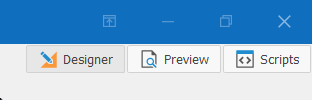
| Key | Action |
|---|---|
| Ctrl + L | Save all opened report layouts |
| Ctrl + S | Save the selected report layout |
| Ctrl + O | Open a .repx report |
| Ctrl + N | Create a new report |
| Ctrl + W | Create a new report with the Wizard |
| Ctrl + ScrollDown Arrow | Zoom in the selected report |
| Ctrl + ScrollUp Arrow | Zoom out the selected report |
| Ctrl + 0 | Set zoom to 100% |