Create a Query or Select a Stored Procedure
On this page, you can run the Query Builder to create a new query, specify custom SQL (if this option is enabled) or select a stored procedure.
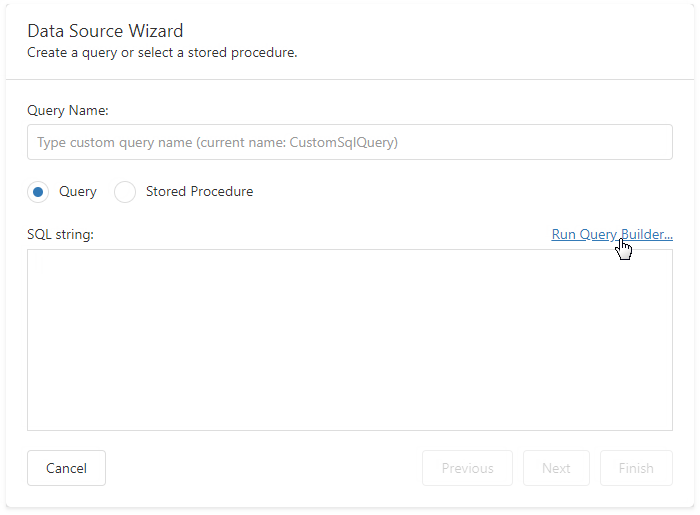
Important
For security reasons, manual editing of an SQL query is not allowed by default. To learn more, see General Security Considerations.
If a custom query or stored procedure selected on this wizard page does not contain any parameters, you can stop the wizard at this step by clicking Finish.
Otherwise, you will be asked to specify parameter values on the next wizard page: Configure Query Parameters.