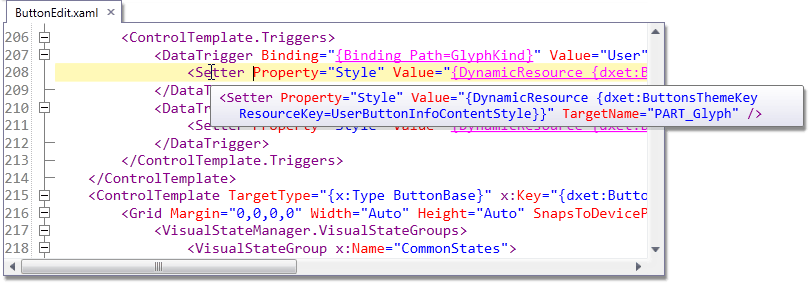Advanced Features
Note
The WPF Theme Editor does not support the DevExpress WPF Controls 18.2 or later. Use the WPF Theme Designer tool instead.
In addition to its basic functionality, the XAML Editor provides advanced markup editing features aimed to boost your user experience.
Navigation
The XAML Editor renders various types of bindings (like StaticResource, DynamicResource, TemplateBinding and Binding) as hyperlinks. Click a link to navigate to the referenced element.
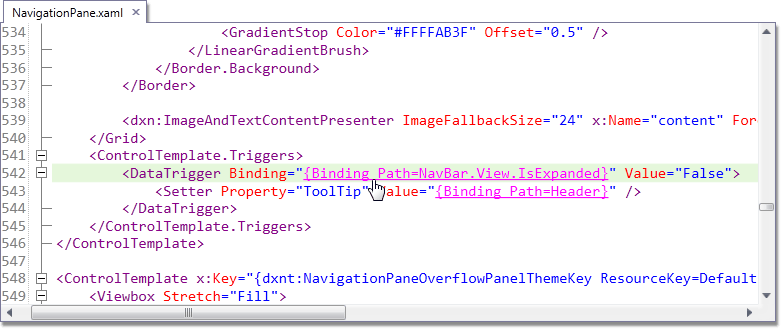
Note that you can use only links located in the style or template selected in the Template Hierarchy panel.
Miscellaneous
You can expand and collapse markup elements by clicking the ‘+’ and ‘-‘ buttons.
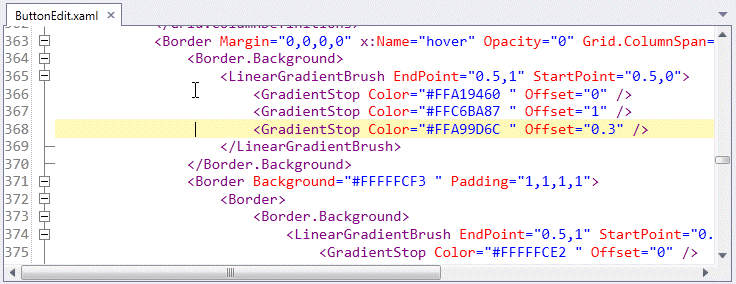
If a code line is too long to be displayed in its entirety, the XAML Editor displays a hint containing the whole text when you hover over this line.