Main Features
Note
The WPF Theme Editor does not support the DevExpress WPF Controls 18.2 or later. Use the WPF Theme Designer tool instead.
The Theme Editor provides extensive capabilities with which to navigate through theme elements. These include locating a visual element with one click, browsing visual trees of controls and exploring hierarchies of templates used to paint different controls.
The Theme Editor also offers a number of features designed to improve your editing experience. It allows you to either use the built-in XAML Editor or to send markup files to Expression Blend, while utilizing the benefits of its friendly and powerful user interface.
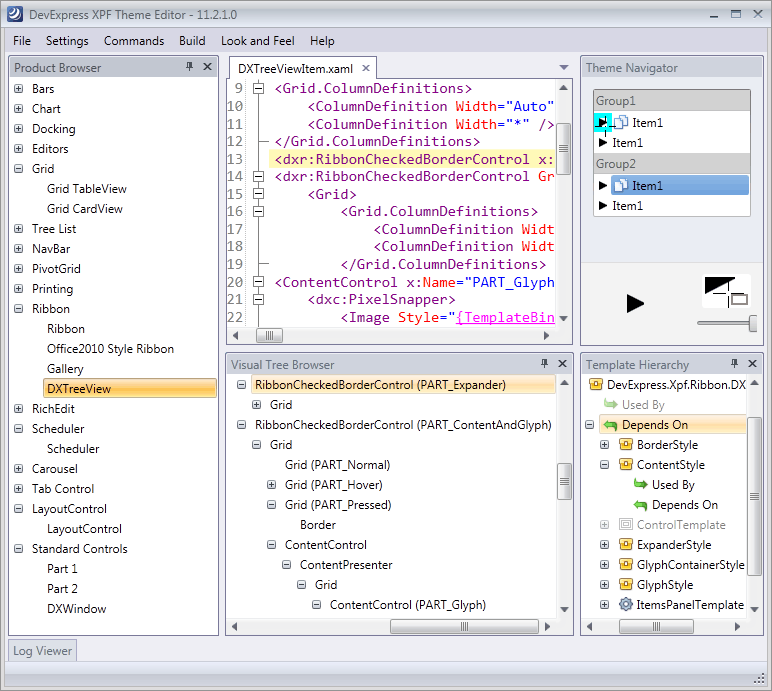
The main features provided by the Theme Editor are listed below.
- Advanced and Straightforward Navigation - navigate to various visual elements/resources and binding sources in a markup with one click.
- Expression Blend Integration - support for using Expression Blend to edit individual templates.
- Easy-to-Understand Visual Tree Browser - traverse through a control visual tree to find a required visual element.
- Integrated Template Hierarchy - discover dependencies between templates, styles and other theme elements.
- Active Product Views - see which visual element you are currently editing and preview the results of your customization.