XAML Editor Overview
Note
The WPF Theme Editor does not support the DevExpress WPF Controls 18.2 or later. Use the WPF Theme Designer tool instead.
The XAML Editor allows you to view and edit markup files. In addition, it provides navigation capabilities allowing you to access referenced resources and binding sources in a single click.
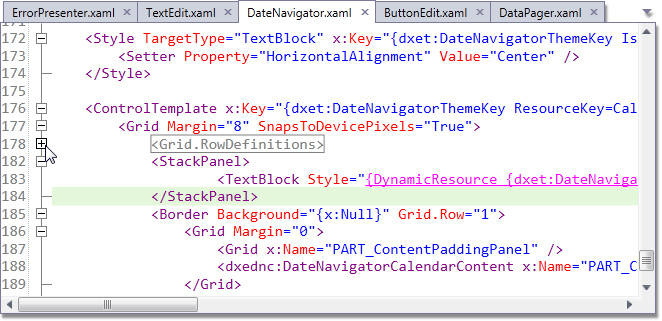
Basic Usage
When you select a control UI element using the Theme Navigator, Template Hierarchy, or Visual Tree Browser panel, the Theme Editor locates this element in a markup, opens the appropriate file in the XAML Editor and navigates to the desired element allowing you to edit it.
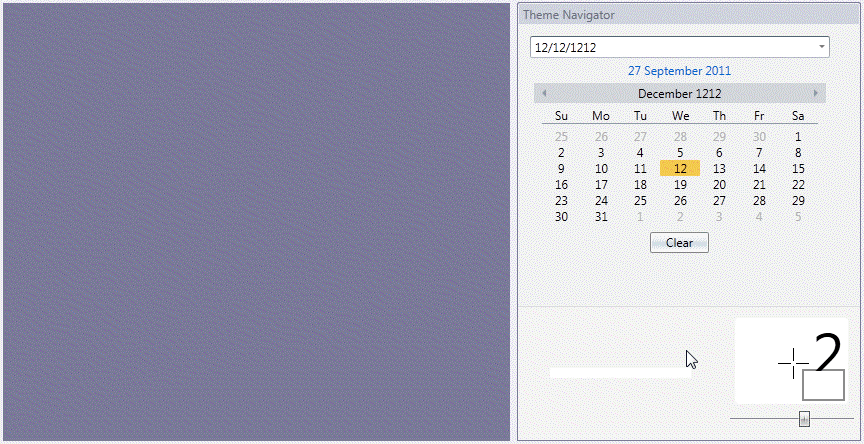
Note that if the current markup file is generic (shared across all themes), the line where the caret is located is highlighted in yellow. Be careful when modifying generic markup files. If the current file only affects the currently edited theme, the line is highlighted in green.

See Also
To learn about XAML Editor specific features, see the following topics.