Theme Editor Settings
Note
The WPF Theme Editor does not support the DevExpress WPF Controls 18.2 or later. Use the WPF Theme Designer tool instead.
This topic describes Theme Editor settings that you can adjust to enhance your user experience.
To access Theme Editor settings, open the File menu and click Settings.
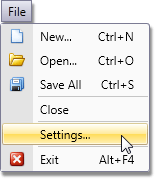
The Settings dialog will appear.
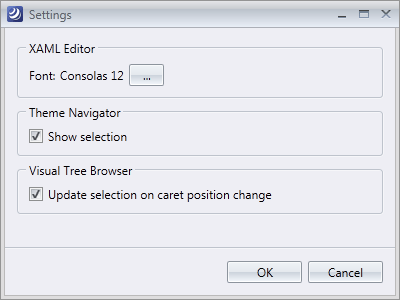
This dialog provides access to the following options.
Font - allows you to adjust XAML Editor font settings (type, style and size).
Click the ellipsis button to invoke the Font dialog.

Show Selection - specifies whether to paint a rectangle around the selected UI element in Theme Navigator.
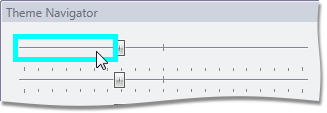
- Update Selection on Caret Position Change - specifies whether to automatically select a visual tree element within which the caret is currently located. If enabled, the Visual Tree Browser selection follows the caret moving through the markup in the XAML Editor.