Main Features
- 3 minutes to read
The XtraSpellChecker suite, included in our .NET Windows Forms controls product line, allows you to concentrate on the quality of your applications based on DXperience controls, without the need to use third party spell-checking components.
To achieve the desired effect, you can drop the SpellChecker component onto a form, specify the dictionary and grammar paths, and the spell-checking functionality will be added to your application. Controls on the form that support the spell-checking capability display spell-checking related branches on their property pages. Spell check is initiated through code at run time, by calling the corresponding methods for a control, or a group of controls, in a container. When a misspelled or a duplicated word is found, the SpellChecker component invokes a dialog window to let end-users make the selection. The spelling dialog windows are of two types, similar to those found in MS Word and MS Outlook. The changes made are written back to the control, and when the text check is completed, the end-user is informed with a message box.
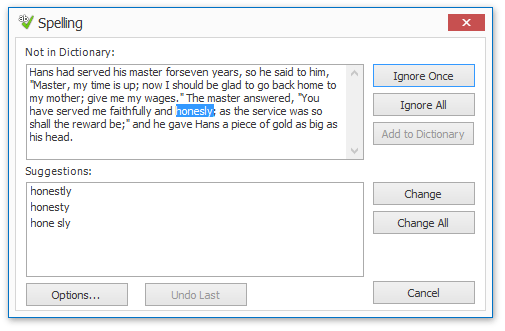
The list below outlines the SpellChecker component’s main capabilities.
Wide Range of Supported Controls
- Standard and DevExpress Controls - The SpellChecker interface supports most DevExpress Windows Forms text-aware controls, as well as generic Windows Forms controls. (Read more…)
- Custom Registered Controls - For controls that are not supported by default, the SpellChecker component offers the ability to check the spelling of the text string. (Read more…)
Dictionary Availability
- Various Types of Dictionaries - The XtraSpellChecker suite supports dictionaries provided as a simple word list, or in some of the most popular dictionary formats: ISpell, OpenOffice or Hunspell.
- Custom Dictionaries - This kind of dictionary can be extended by the user while checking the text.
- Shared Dictionaries - It’s possible to hold the dictionaries that can be dynamically attached to the spell checker dictionary collection, and detach it when necessary. This feature is helpful when the application forms should use different sets of dictionaries for spell checking.
Mixed Languages Text Checking - You can change the language and the corresponding dictionary while checking.
‘Check-As-You-Type’ Mode - Whether you use DevExpress or standard text input controls, words that aren’t in the dictionary can be underlined using wavy red lines. The XtraSpellChecker automatically checks spelling as you type, word by word. This is done in a separate thread without affecting UI responsiveness. (Read more…)
Independently Set Spelling Options - You can set the spelling options for each control individually. So, you can check the spelling of emails, web resources and plain text fields in different ways. (Read more…)
- Ready-to-Use Spelling Dialogs - You may use predefined spelling forms, like those in MS Word and Outlook. The Multi-level Undo feature facilitates the text amendment process. (Read more…)