Filtering by Summaries Overview
- 3 minutes to read
PivotGridControl allows you to filter data by summary values. You can specify a range of values to be displayed for each data field. Summary values that do not fall into this range will not be shown in the pivot grid nor will they take part in any calculations.
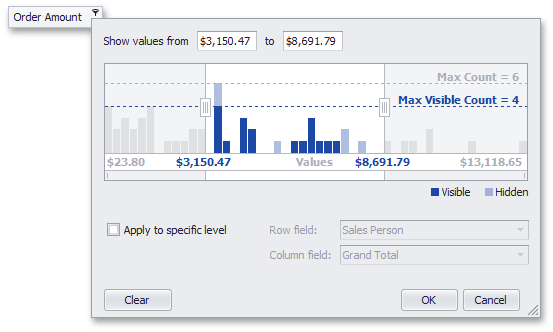
Note
Filtering by Summaries is not supported in OLAP mode.
This topic describes specific aspects related to filtering by summaries. To learn how to enable and configure this feature, see Using Summary Filters.
Target Cells
Summary filtering cannot be simultaneously enabled for Totals, Grand Totals and data cells calculated against the same data field. It can only be applied to cells that belong to the same data aggregation level.
Summary filtering is applied to cells that belong to the last level by default (a level identified by the last column and row fields). You can specify other levels, except for the (Grand Total, Grand Total) level, which consists of only one cell.
Note that this does not apply to cells calculated against different data fields. You are free to apply summary filtering to Totals calculated against a specific data field, as well as data cells calculated against another data field.
Order of Applying
Summary filters are applied after standard filters, group filters and the Prefilter. This does not depend on whether a summary filter has been activated before or after these filters.
Summary filters configured for different data fields are applied simultaneously.
For instance, consider a summary filter that is applied to the last-level cells of a certain data field. Specific summary cells are hidden as a result of filtering, which leads to the recalculation of Totals for all data fields.
Now, if you open a summary filter popup to apply filtering to Totals, you will see a summary distribution diagram that shows old Total values, without taking into account the effect of the first summary filter.
This is the intended behavior, since the second summary filter will actually be applied to the initial data simultaneously to the first filter.
Limitations
Filtering by summaries is not available if any of the following features are used:
- Pivot Grid Control is bound to an OLAP datasource;
- Running Totals (PivotGridFieldBase.RunningTotal);
- Non-default Summary Display Mode (the PivotGridFieldBase.SummaryDisplayType property is not set to PivotSummaryDisplayType.Default).
Filtering by summaries has the following limitations:
- Filtering by summaries is available for numeric data fields only.
- Filtering by summaries does not affect custom totals.
- A summary filter is reset when a data field’s summary type (PivotGridFieldBase.SummaryType) is changed.