Tutorials
- 2 minutes to read
In this section, you will use all theory learned from the Concepts and Design-time Support chapters to create a test application that fully fits MVVM concepts. This is the sample ‘Expenses’ application, seen in DevExpress Demo Center. The application manages three data collections - accounts, categories and transactions. You can add new records to these collections or modify/remove existing ones. The figure below illustrates what the application looks like.
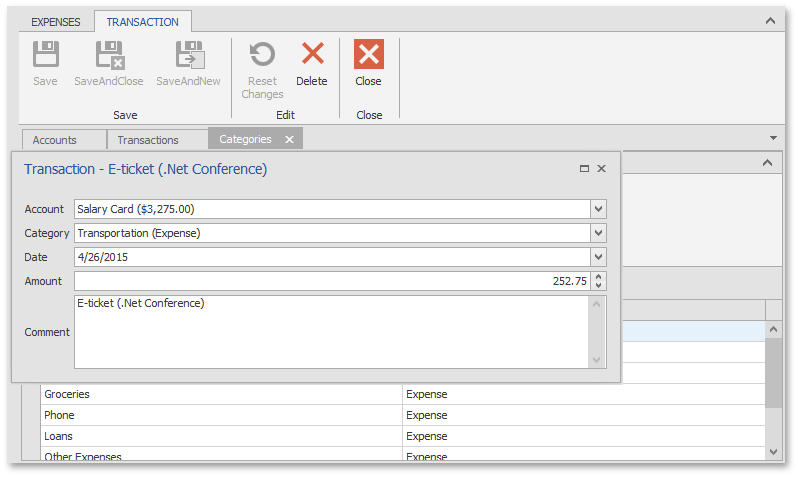
The layout of the application’s content area may differ - in the figure below, the DocumentManager is used and all pages are presented as tabs, which end-users can drag and undock from the parent manager. This requires the specific service to be registered. Same UI is used in the following lessons. Registering a different service will make your application look differently. Hence, you will have rich capabilities to transform this sample application into a modern NavigationFrame-based application or vice versa, use the old-school XtraTabControl to display your application pages.
Follow this link to download the complete application.
The tutorial contains the following lessons.