Range Control Visual Elements
The following image shows the Range Control’s visual elements:
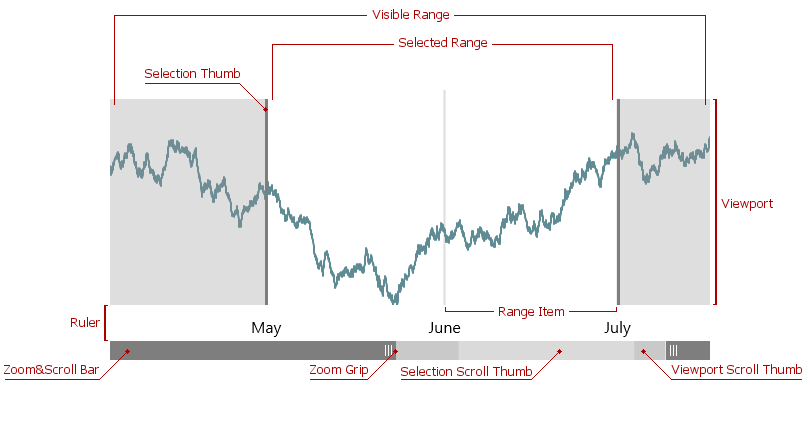
| Element | Description |
|---|---|
| Viewport | The area where the Range Control’s Client draws the data that falls into the currently visible range. |
| Ruler | Displays values along the visible range. |
| Zoom&Scroll Bar | Contains controls that allow you to scroll and zoom the visible range. |
| Selection Thumb | Two selection thumbs mark the selected range. You can drag them to change the selection. |
| Viewport Scroll Thumb | Marks the visible range within the total range. It can be scrolled by dragging, and can be resized via the Zoom Grips to change the visible range. |
| Zoom Grip | Zoom Grips are parts of the Viewport Scroll Thumb. They allow you to change the visible range by zooming in and out. |
| Selection Scroll Thumb | Marks the selected range within the total range. It can be scrolled to move the selected range. |
| Range Item | A unit interval. It is automatically adjusted based on the current zoom level. |