TreeListView.IsCheckBoxEnabledBinding Property
Gets or sets the binding that determines whether a node’s check box is enabled.
Namespace: DevExpress.Xpf.Grid
Assembly: DevExpress.Xpf.Grid.v19.2.dll
Declaration
Property Value
| Type | Description |
|---|---|
| Binding | The binding that determines whether a node’s check box is enabled. |
Remarks
Specify the IsCheckBoxEnabledFieldName / IsCheckBoxEnabledBinding option to bind the enabled state of check boxes to a property.
Note
The IsCheckBoxEnabledBinding property takes precedence over the IsCheckBoxEnabledFieldName property.
Example
The code sample below shows how to bind the enabled state of check boxes to the Enabled field:
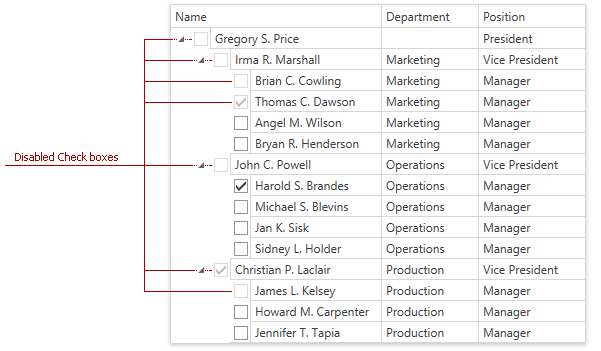
<dxg:GridControl Name="gridControl">
<dxg:GridControl.Columns>
<dxg:GridColumn FieldName="Name"/>
<dxg:GridColumn FieldName="Department"/>
<dxg:GridColumn FieldName="Position"/>
</dxg:GridControl.Columns>
<dxg:GridControl.View>
<dxg:TreeListView KeyFieldName="ID" ParentFieldName="ParentID" AutoExpandAllNodes="True"
ShowCheckboxes="True" CheckBoxFieldName="OnVacation" IsCheckBoxEnabledBinding="{Binding Enabled}" /> />
</dxg:GridControl.View>
</dxg:GridControl>
public class Employee {
public int ID { get; set; }
public int ParentID { get; set; }
public string Name { get; set; }
public string Position { get; set; }
public string Department { get; set; }
public bool OnVacation { get; set; }
public bool Enabled { get; set; }
}
Tip
A complete sample project is available at https://github.com/DevExpress-Examples/how-to-embed-check-boxes-into-nodes.
Related GitHub Examples
The following code snippet (auto-collected from DevExpress Examples) contains a reference to the IsCheckBoxEnabledBinding property.
Note
The algorithm used to collect these code examples remains a work in progress. Accordingly, the links and snippets below may produce inaccurate results. If you encounter an issue with code examples below, please use the feedback form on this page to report the issue.