TreeListView.FilteringMode Property
Gets or sets how nodes are filtered.
Namespace: DevExpress.Xpf.Grid
Assembly: DevExpress.Xpf.Grid.v19.2.dll
Declaration
Property Value
| Type | Default | Description |
|---|---|---|
| TreeListFilteringMode | **Nodes** | A TreeListFilteringMode enumeration value that specifies how nodes are filtered. |
Available values:
| Name | Description |
|---|---|
| Nodes | (Default) The TreeListView displays only nodes that meet the filter criteria. A node at the hierarchy’s highest level that meets the filter criteria becomes the root node. The node’s nearest child that meets the filter criteria changes the hierarchy level to the next level down from the root. |
| ParentBranch | The TreeListView displays a node that meets the filter criteria and all its parent nodes, even if they do not meet the filter criteria. |
| EntireBranch | The TreeListView displays a node that meets the filter criteria and all its parent and child nodes, even if they do not meet the filter criteria. |
| Recursive | The TreeListView displays a node that meets the filter criteria only if its parent nodes also meet the filter criteria. |
Remarks
Tip
Topic: Filter Nodes
Demo
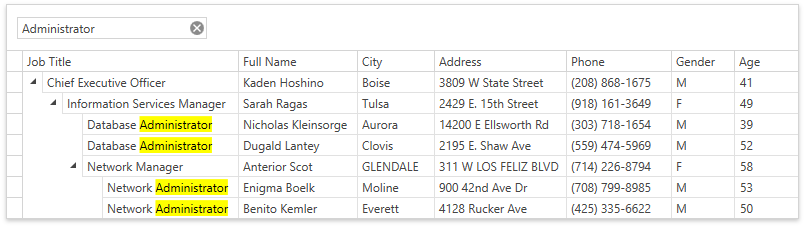
Example
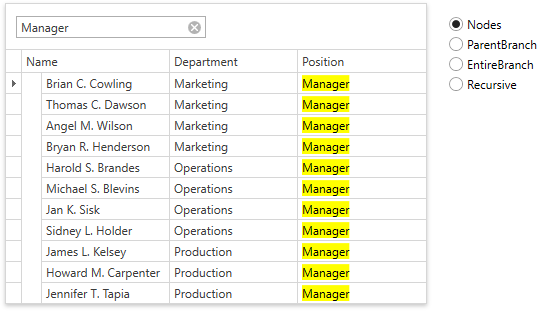
Tip
GitHub Example: How to Specify Nodes Filter Mode
Related GitHub Examples
The following code snippet (auto-collected from DevExpress Examples) contains a reference to the FilteringMode property.
Note
The algorithm used to collect these code examples remains a work in progress. Accordingly, the links and snippets below may produce inaccurate results. If you encounter an issue with code examples below, please use the feedback form on this page to report the issue.