DockLayoutManager.FloatingDocumentContainer Property
Gets or sets the container for floating DocumentPanel objects. This is a dependency property.
Namespace: DevExpress.Xpf.Docking
Assembly: DevExpress.Xpf.Docking.v18.2.dll
Declaration
Property Value
| Type | Description |
|---|---|
| DevExpress.Xpf.Docking.Base.FloatingDocumentContainer | A FloatingDocumentContainer enumerator value that specifies the container for floating DocumentPanel objects. |
Remarks
DocumentPanels, hosted within a DocumentGroup, can be undocked from its parent group. Depending on the FloatingDocumentContainer property value, such panels can either float separately from each other, or dock to a floating container. In the latter case, each DocumentPanel that is made floating is hosted within a floating document container. Other floating panels can be docked to this container in the same manner as they dock to a DocumentGroup. The figure below illustrates two floating DocumentPanels docked to a floating document container to which another floating container is being docked.
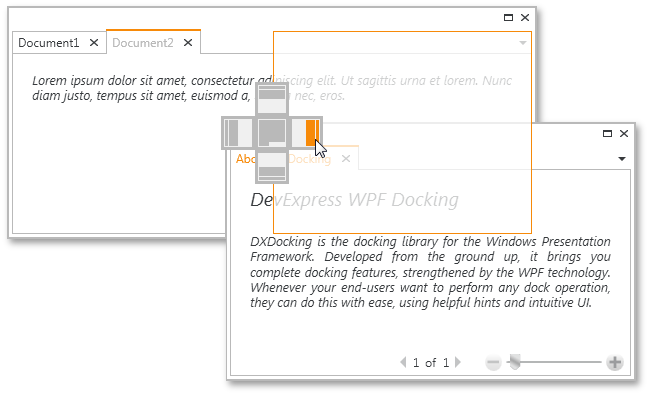
You can dock entire floating containers to DocumentGroups or other floating containers. This will dock all panels contained within this container to the target container or DocumentGroup. To do so, drag the container’s header as shown in the image below.
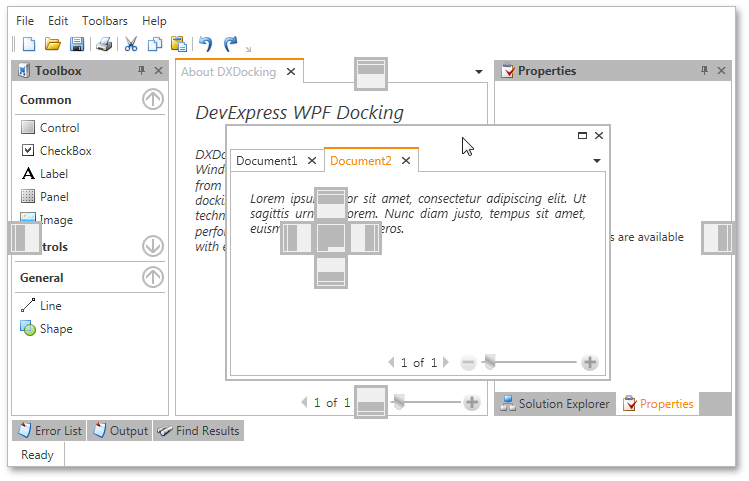
If the DockLayoutManager.ShowFloatWindowsInTaskbar property equals true, there are no individual taskbar thumbnails for each DocumentPanel contained within a floating container. Instead, the single thumbnail for the entire container is displayed.