AutoHideGroup Class
A container for auto-hidden dock panels at a specific side of the DockLayoutManager.
Namespace: DevExpress.Xpf.Docking
Assembly: DevExpress.Xpf.Docking.v18.2.dll
Declaration
Remarks
AutoHideGroup objects allow you to create auto-hidden panels in XAML. Auto-hidden panels are normally hidden from view, and they appear only when hovering over the panel’s label. The labels for auto-hidden panels are displayed within bars at the left, right, top and bottom sides of the DockLayoutManager container. An end-user can enable auto-hide mode for a panel by clicking the auto-hide (pin) button.
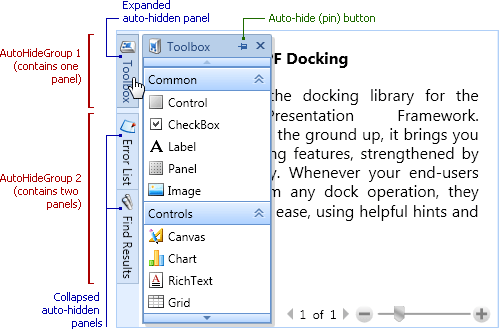
Note
The bounds of an expanded auto-hidden panel cannot exceed the bounds of the DockLayoutManager.
See Auto-Hide Groups to learn more.
Example
This example shows how to create auto-hidden panels in XAML. To create auto-hidden panels:
1) AutoHideGroup objects are added to the DockManager.AutoHideGroups collection.
2) Panels are added to the corresponding AutoHideGroup object.
Note
A complete sample project is available at https://github.com/DevExpress-Examples/how-to-create-auto-hidden-panels-e1628.
<dxdo:DockLayoutManager.AutoHideGroups>
<!--Create one AutoHideGroup on the right-->
<dxdo:AutoHideGroup DockType="Right">
<dxdo:LayoutPanel x:Name="paneProperties" Caption="Properties" ItemWidth="150">
<RichTextBox />
</dxdo:LayoutPanel>
<dxdo:LayoutPanel x:Name="paneMessages" Caption="Messages" ItemWidth="150">
<RichTextBox />
</dxdo:LayoutPanel>
</dxdo:AutoHideGroup>
<!--Create two AutoHideGroups on the left-->
<dxdo:AutoHideGroup DockType="Left">
<dxdo:LayoutPanel x:Name="paneErrors" Caption="Errors" ItemWidth="150">
<RichTextBox />
</dxdo:LayoutPanel>
<dxdo:LayoutPanel x:Name="paneWarnings" Caption="Warnings" ItemWidth="150">
<RichTextBox />
</dxdo:LayoutPanel>
</dxdo:AutoHideGroup>
<dxdo:AutoHideGroup DockType="Left">
<dxdo:LayoutPanel x:Name="paneFindResults" Caption="Find Results" ItemWidth="150">
<RichTextBox />
</dxdo:LayoutPanel>
</dxdo:AutoHideGroup>
</dxdo:DockLayoutManager.AutoHideGroups>
Related GitHub Examples
The following code snippets (auto-collected from DevExpress Examples) contain references to the AutoHideGroup class.
Note
The algorithm used to collect these code examples remains a work in progress. Accordingly, the links and snippets below may produce inaccurate results. If you encounter an issue with code examples below, please use the feedback form on this page to report the issue.