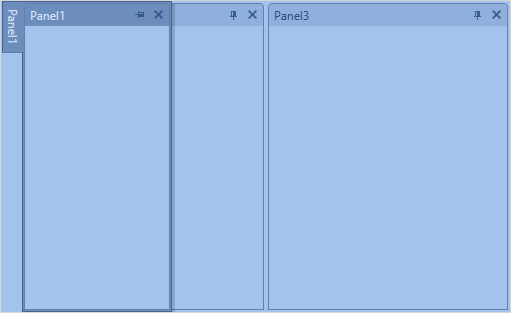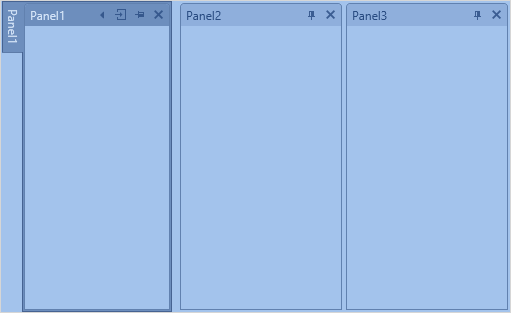DockLayoutManager.AutoHideMode Property
Gets or sets the mode that specifies how auto-hidden panels are displayed relative to other panels when expanded. This is a dependency property.
Namespace: DevExpress.Xpf.Docking
Assembly: DevExpress.Xpf.Docking.v18.2.dll
Declaration
Property Value
| Type | Description |
|---|---|
| DevExpress.Xpf.Docking.Base.AutoHideMode | An DevExpress.Xpf.Docking.Base.AutoHideMode enumeration value that specifies how auto-hidden panels are displayed relative to other panels when expanded. The default is Default. |
Remarks
An auto-hidden panel is expanded when clicked or hovered over with the mouse pointer (see DockLayoutManager.AutoHideExpandMode). The AutoHideMode property allows you to specify how auto-hidden panels are displayed relative to other panels when expanded. The DevExpress.Xpf.Docking.Base.AutoHideMode enumeration provides the following modes:
Value | Description |
|---|---|
Default | Equivalent to the Overlay value. |
Overlay | The expanded auto-hidden panels overlay other panels, as Panel1 in the figure below.
|
Inline | The expanded auto-hidden panels are displayed in-line between other panels.
Note In this mode, auto-hidden panels stay visible even if the mouse pointer is not above them. |