Showing and Hiding Columns
Hide Columns
To hide a column, drag its header and drop it onto the Column Chooser if it’s open:
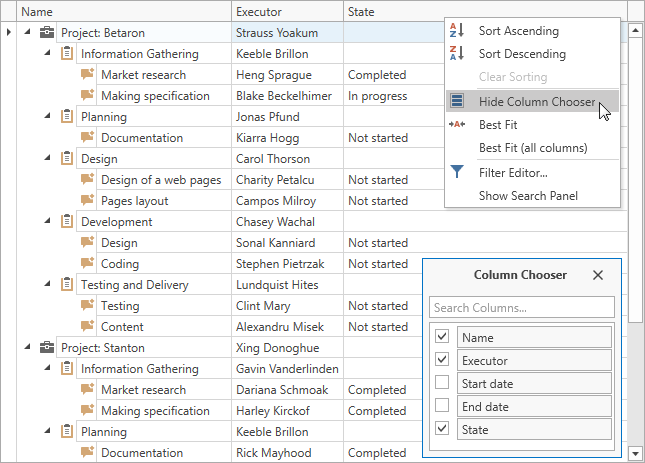
Show Columns
Open the Column Chooser, drag the required column’s header from the Column Chooser and drop it onto the column header panel.